11 Dashboards, Custom Reports, and Intelligence Alerts
In this chapter, we review dashboards and custom reports that you can configure to your own specifications, and we also discuss the automated emailing option that you can apply to dashboards, custom reports, and also the wide range of standard (i.e., built-in) Google Analytics (GA) reports that we’ve seen in previous chapters.
We also review the important custom Intelligence Alerts feature that allows to you receive notifications for specific changes in your GA metrics, and we’ll learn how to create simple yet extremely helpful annotations to maintain a timeline of factors that could affect your GA data.
Dashboards
Dashboards are a very important GA feature to which we could devote a lengthy discussion, but, because the dashboard functionality is very flexible and largely very straightforward, we’ll just call out the trickier points, keep it fairly brief, and leave you to explore this feature directly.
Creating a Dashboard
Once you click Dashboards ˃ Private ˃ + New Dashboard in the left navigation, you’re presented with three options, as shown in Figure 11.1:
- Blank Canvas
- Starter Dashboard
- Import from Gallery (the shared GA Solutions Gallery)
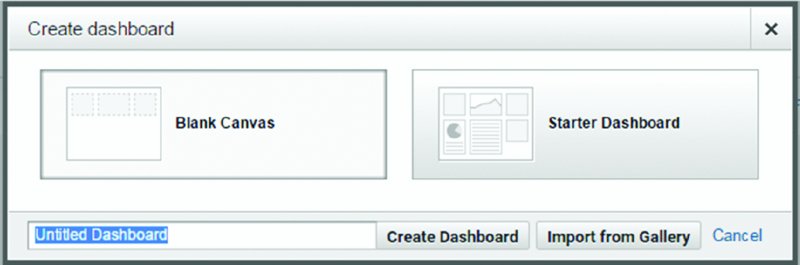
Figure 11.1 Options for creating a dashboard: Blank Canvas, Starter Dashboard, and Import from Gallery
The first two options are self-explanatory. The Import from Gallery ...
Get Google Analytics Breakthrough now with the O’Reilly learning platform.
O’Reilly members experience books, live events, courses curated by job role, and more from O’Reilly and nearly 200 top publishers.

