Now that we have built our request in Postman, click on Send and we should see something like this in Postman:
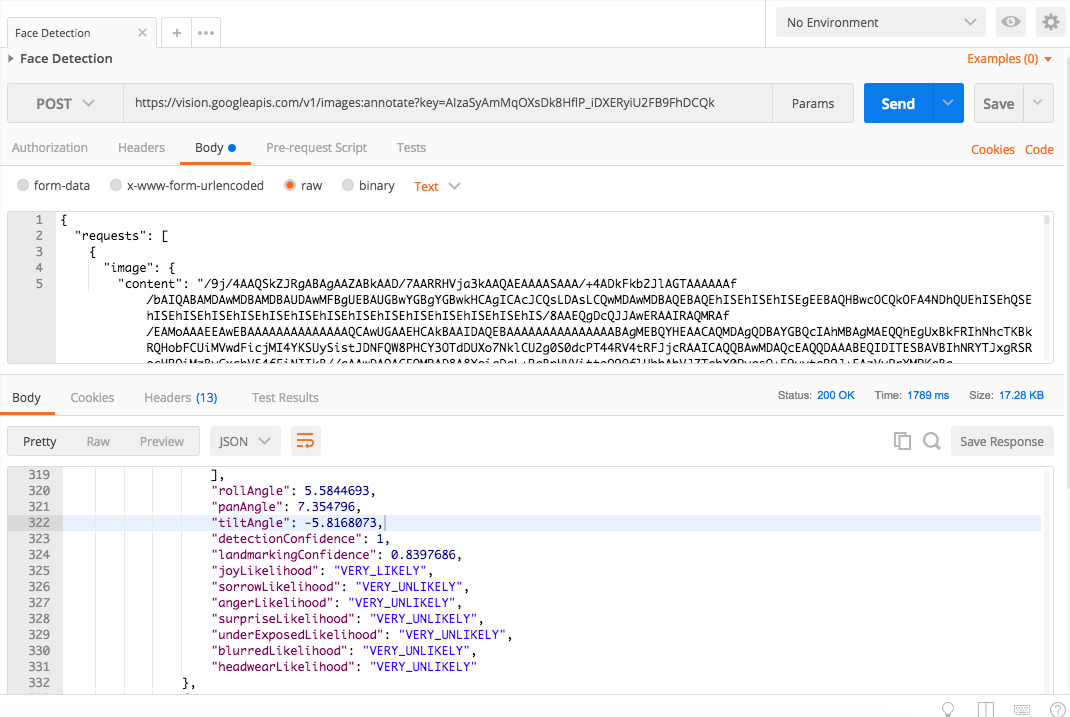
The response you have received should look something like this:
// SNIPP SNIPP{ "responses": [ { "faceAnnotations": [ { "boundingPoly": { "vertices": [...] }, "fdBoundingPoly": { "vertices": [...] }, "landmarks": [ ...FACE FEATURES... ], "rollAngle": 5.5844693, "panAngle": 7.354796, "tiltAngle": -5.8168073, "detectionConfidence": 1, "landmarkingConfidence": 0.8397686, "joyLikelihood": "VERY_LIKELY", "sorrowLikelihood": "VERY_UNLIKELY", "angerLikelihood": "VERY_UNLIKELY", "surpriseLikelihood": "VERY_UNLIKELY", ...
