In this recipe, we'll extract some data from Twitter using the Twitter API and load it into a BigQuery table. Once the data is loaded, we'll use the web interface to query the stored items:
- Navigate to the BigQuery home page and select your GCP project: https://bigquery.cloud.google.com/.
- Next, let's create a new dataset called TwitterData and a table called theTweets, to hold the extracted data:
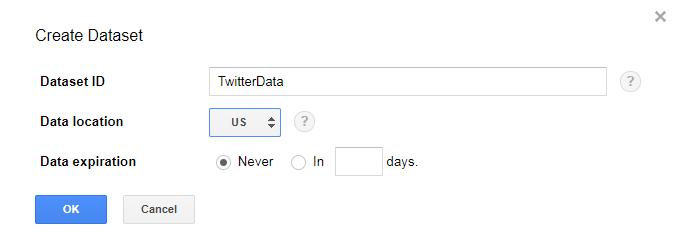
- While creating the table, add two columns, screen_name and tweet_txt:
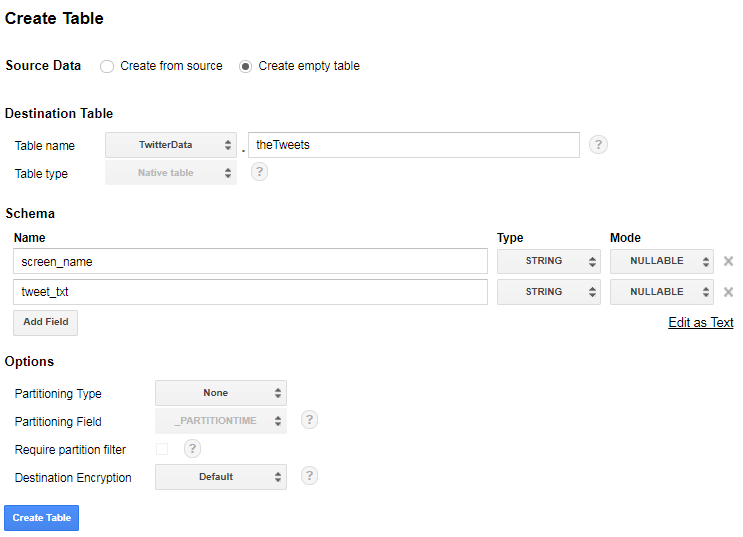
- Once the BigQuery setup has been completed, navigate to ...

