Viewing Your Stream and Creating Posts in the Google+ App
The Stream is where you’ll spend most of your time in the Google+ app. To access it, tap Stream. This displays all the recent posts from the All Circles section of the Stream by default (as shown in Figure 13-13).
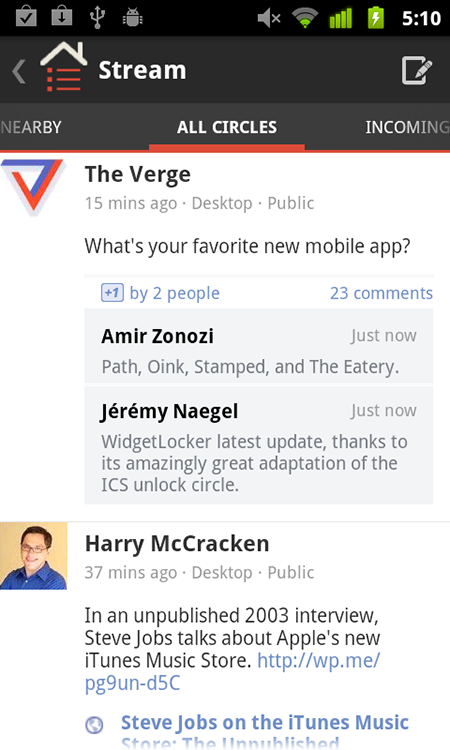
FIGURE 13-13 The Stream in the Google+ app.
Swiping up and down enables you to view the recent posts in the Stream, while swiping left and right enables you to view other Streams, including Incoming and Nearby (posts from all Google+ users in the same vicinity as you).
Creating a post
You can create a post in the Google+ app by following these steps:
1. Tap Create post icon ...
Get Google+ Companion now with the O’Reilly learning platform.
O’Reilly members experience books, live events, courses curated by job role, and more from O’Reilly and nearly 200 top publishers.

