Viewing and Sharing Photos in the Google+ App
You can view all the photos you have uploaded to Google+ by tapping Photos in the home screen of the Google+ app. This shows all the groups of photos you have in Google+ in a series of square tiles (as shown in Figure 13-21) that rotate between the photos contained within.
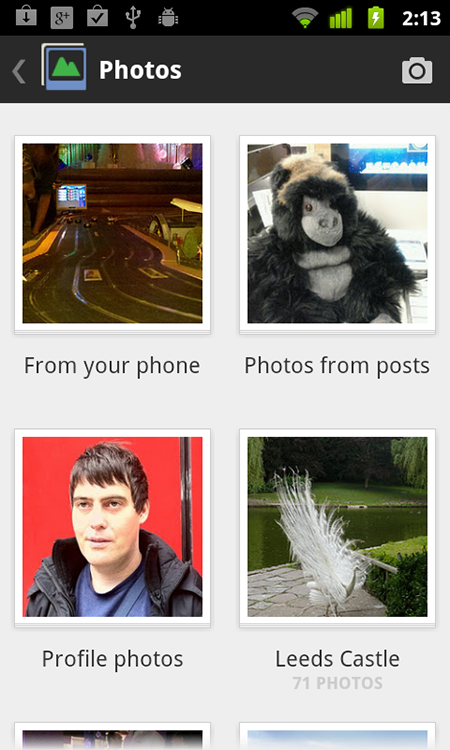
FIGURE 13-21 Groups of photos in the Google+ app.
The groups are as follows:
+ From your circles
+ Photos of you
+ From your phone
+ Photos from posts
+ Profile photos
Following these groups are the tiles of all the individual albums you have created for your account.
Tapping on one of the tiles opens the photos contained ...
Get Google+ Companion now with the O’Reilly learning platform.
O’Reilly members experience books, live events, courses curated by job role, and more from O’Reilly and nearly 200 top publishers.

