Understanding the Gradle graphical user interface
Finally, we take a look at the --gui command-line option. With this option, we start a graphical shell for our Gradle builds. Until now, we used the command line to start a task. With the Gradle GUI, we have a graphical overview of the tasks in a project and we can execute them by simply clicking on the mouse.
To start the GUI, we invoke the following command:
$ gradle --gui
A window is opened with a graphical overview of our task tree. We only have one task that one is shown in the task tree, as we can seen in the following screenshot:
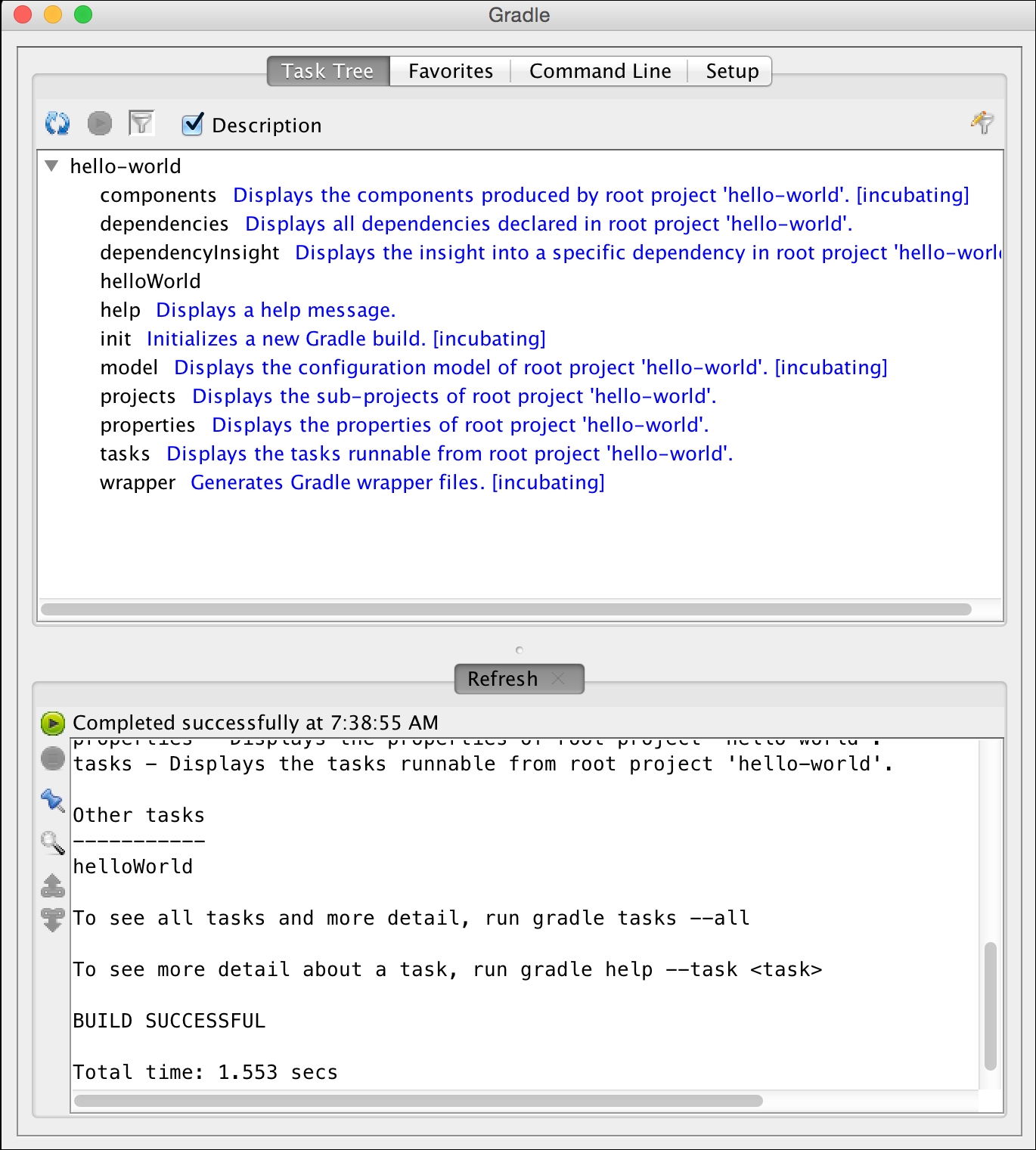
Overview of tasks in the Gradle GUI
The output of running a task ...
Get Gradle Effective Implementations Guide - Second Edition now with the O’Reilly learning platform.
O’Reilly members experience books, live events, courses curated by job role, and more from O’Reilly and nearly 200 top publishers.

