Customizing the build
There are a lot of ways to customize the build process, and when you are editing the build files in Android Studio, it is recommended to always sync the project with the Gradle files, no matter what you are customizing. This becomes especially important when you start adding dependencies or BuildConfig fields, which we will talk about soon.
Android Studio will show a message in the editor as soon as you edit settings.gradle or build.gradle, and it is possible to trigger the sync at all times by navigating to Tools | Android | Sync Project with Gradle Files or the corresponding button in the toolbar.
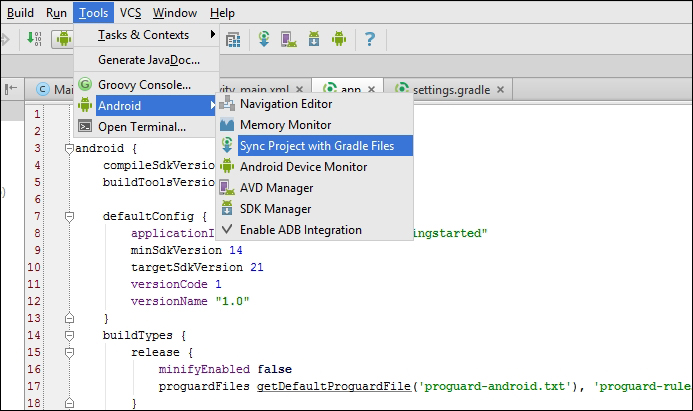
Under the hood, the Android ...
Get Gradle for Android now with the O’Reilly learning platform.
O’Reilly members experience books, live events, courses curated by job role, and more from O’Reilly and nearly 200 top publishers.

