Every query we execute consumes request units. We can easily check the request charges for a query by clicking on the Query Information tab. The following screenshot shows the information provided by this tab for the previously executed query:
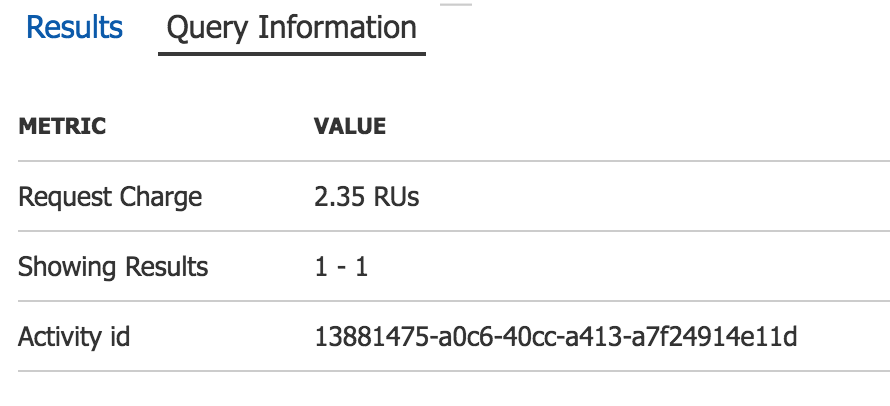
The value for the Request Charge metric specifies the request units that we were charged by Cosmos DB for the executed query. In this case, the query spent 2.35 request units from the request units we are provisioned for the VideoGames1 collection. Remember that we configured the settings for this collection to provide a throughput of 1,000 request units per ...

