Configuring the AVD
Now the AVD has to be configured in such a way that traffic from the device goes through the proxy:
- Navigate to Home | Menu | Settings | Wireless & networks | Mobile Networks |Access Point Names.
- Here we will configure the following proxy settings:
- Proxy
- Port
The following figure shows the IP address of the workstation. This is required to configure the AVD:
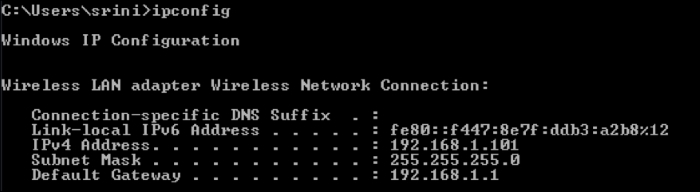
- Enter the IP address of the system here:
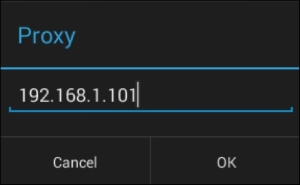
- After entering the IP address of the system, enter the port number, 8080, as shown here:
Once this is done, all the HTTP traffic from the device ...
Get Hacking Android now with the O’Reilly learning platform.
O’Reilly members experience books, live events, courses curated by job role, and more from O’Reilly and nearly 200 top publishers.

