We'll start by creating a simple RDS instance and then connecting it to an EC2 machine:
- In the Services menu, go to Amazon RDS:

- Click on Create database. For this tutorial, we'll use MySQL; select MySQL, and click on Next:
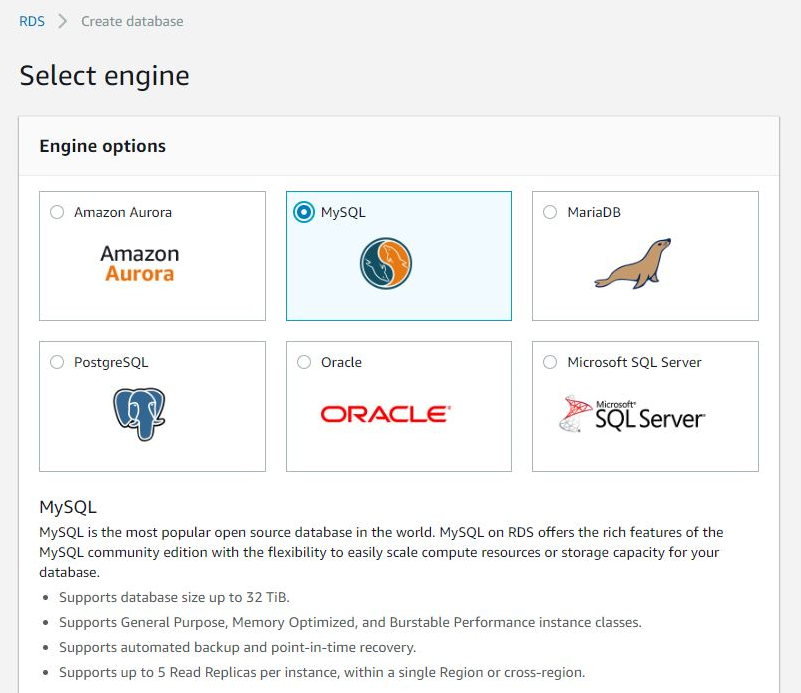
- Since this is only a tutorial, we'll be using the Dev/Test – MySQL option. This is a free tier, hence it won't charge you. Select Dev/Test – My SQL and continue by clicking on Next:
- On the next page, click on Only enable options eligible for RDS Free Usage Tier. Then select the ...

