When you click on App Service plan/Location, you will see a screen with the + Create new button, allowing for the creation of a new App Service Plan. It should look like this:
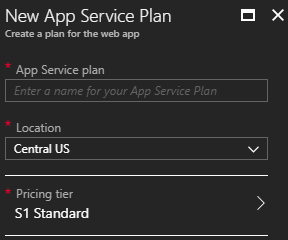
As you can see, we have to enter three fields:
- App Service plan: This is the name of your App Service Plan, which has to be unique within a resource group.
- Location: Thanks to this setting, we can locate our App Service Plan in a specific region. This sometimes implies different features are available.
- Pricing tier: When you click on this item, you will see another screen presenting available features for different available tiers. This ...

