When you click on the Create button, you will see a screen where you can enter all the information needed to create a web app. All required fields are marked using an * (asterisk) symbol:
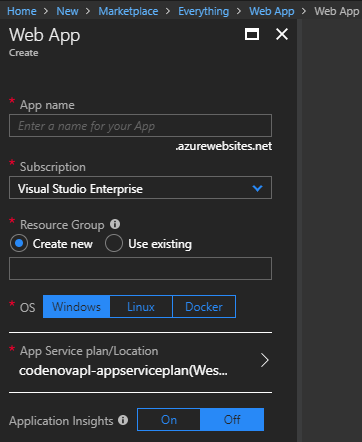
As you can see, when creating a web app, we have to fill almost all fields (with a little exception regarding the Application Insights radio button, which we will cover in the next chapters). Let's focus on each field separately, so we have a better understanding of how they work:
- App name: This field represents the domain name of your application. It is important to select both a unique and valid name, as it cannot be changed ...

