In this section, we will cover how to install Jenkins using the Mac Package Installer (.pkg) files:
- Go to the Jenkins download URL (https://jenkins.io/download/).
- Scroll to the bottom of the page and you should see a list of operating systems that you can install Jenkins on.
- Click the Mac OS X button link, and you should be taken to a page like this:

- Either click on the .pkg file that you can see at the bottom of your browser window or double-click the Jenkins .pkg file in your downloads file:
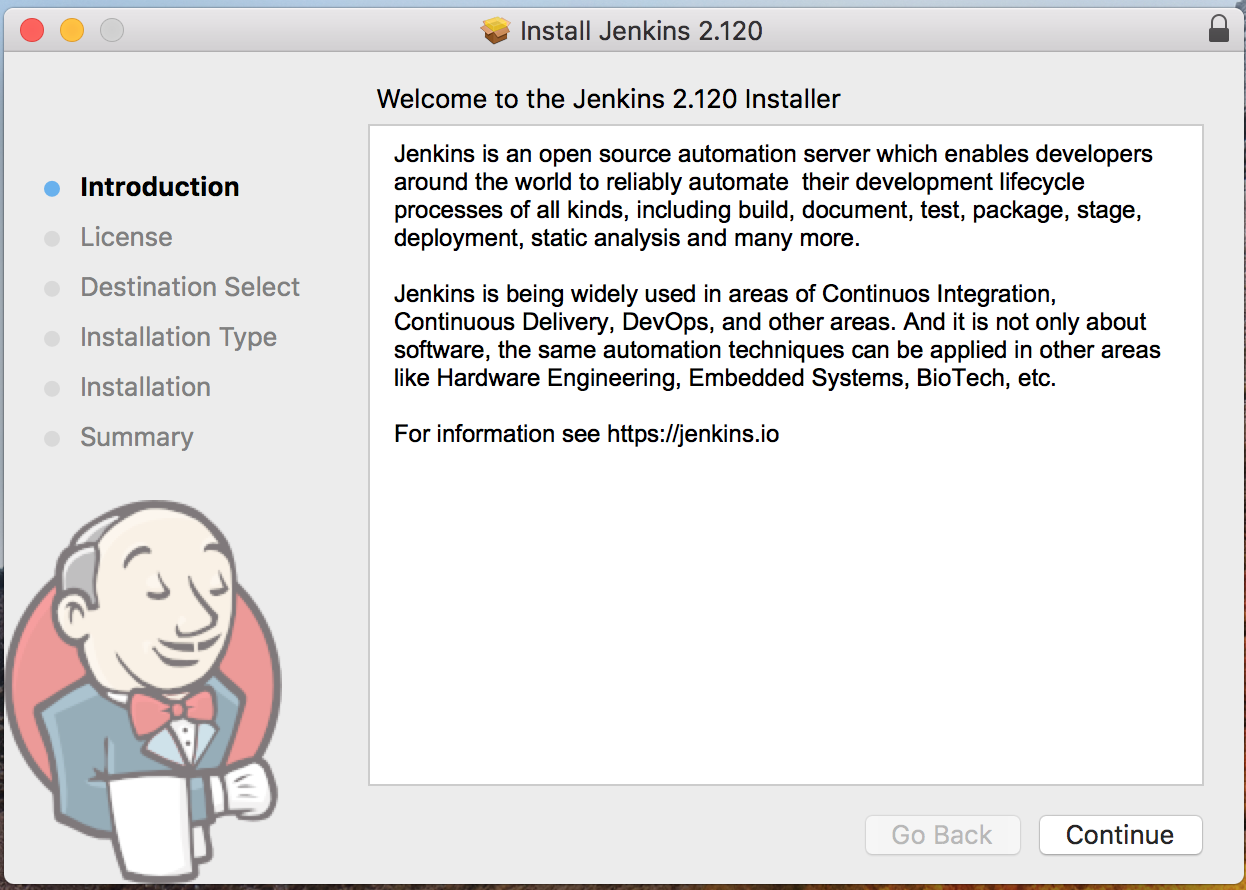
- Notice that there ...

