Let us add a new project to CircleCI with our functional-summer (https://github.com/packtci/functional-summer) GitHub project using our packtci (https://github.com/packtci) GitHub account. The first thing we need to do is to click the Add Projects button for GitHub that looks like this in the dashboard:
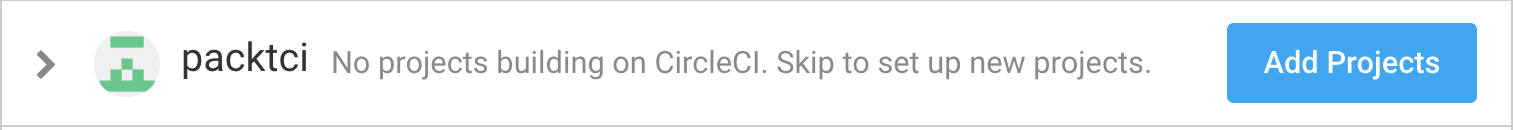
Once you click the Add Projects button you will be routed to a page like this:
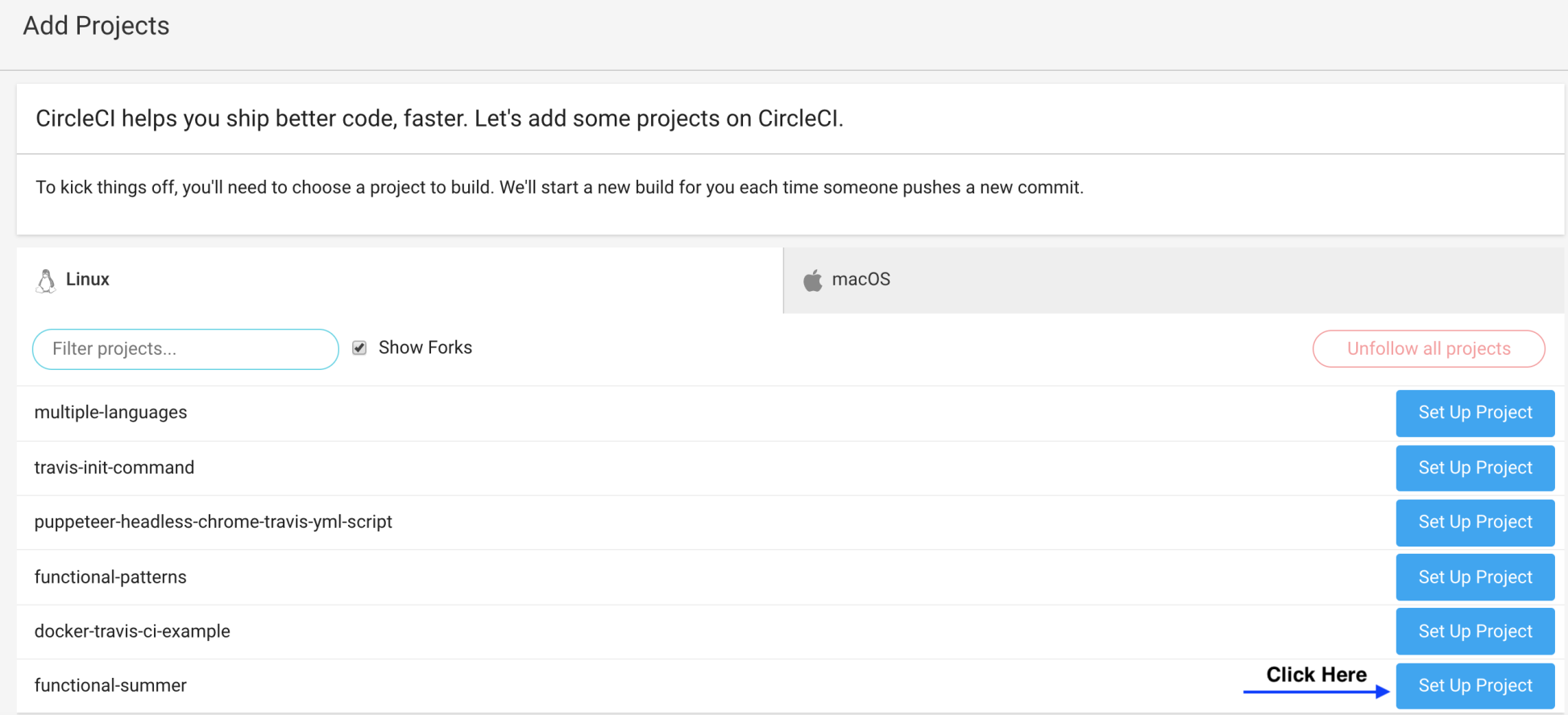
We will click the Set Up Project button for the functional-summer GitHub repository and will be routed to a page like this:
CircleCI ...

