We will first create and configure the Data Lake Store:
- Open the Azure Portal. If you are just starting, you will not see any resource configured under the All resources and ALL SUBSCRIPTIONS section:
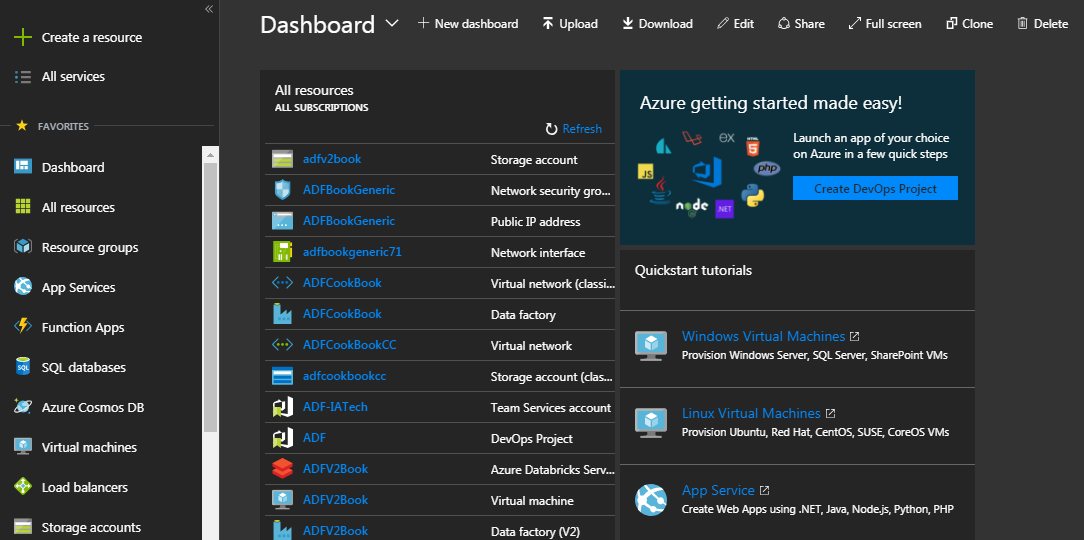
- On the top left, click on Create a resource; enter the words Data Lake in Search the Marketplace:
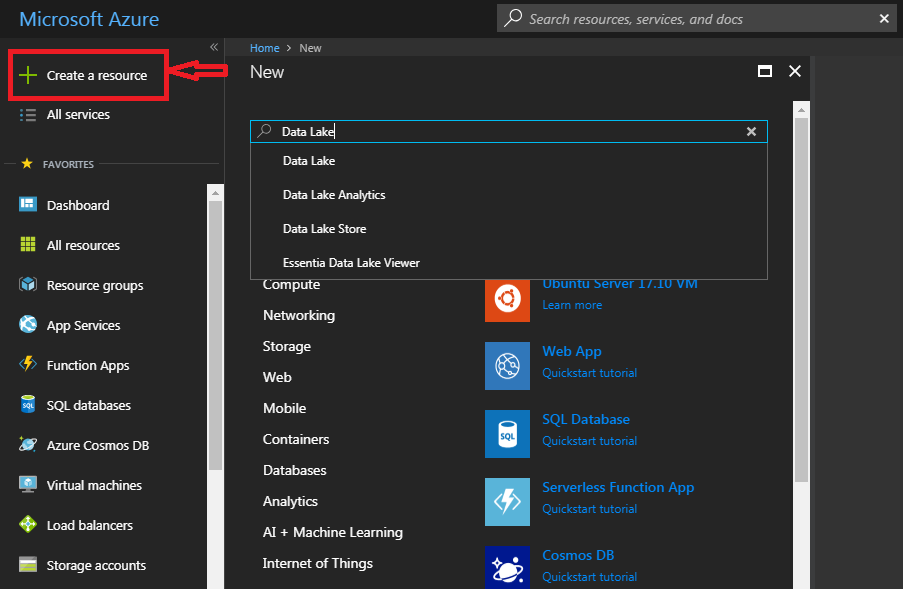
- Select Data Lake Store from the list (third option in the image) if you have no Data Lake stores yet; the following screen will open up:
- Select Create.
- Enter the details of the Data Lake. Note that ...

