Now we're ready to share the code with others. The first thing after creating your GitHub account is to create a repository to host your files. Usually, you create one repository per project (not per file) and it contains project assets and files related to each other.
Click on the + icon in the top-right, just beside your profile picture, to create a new repository:
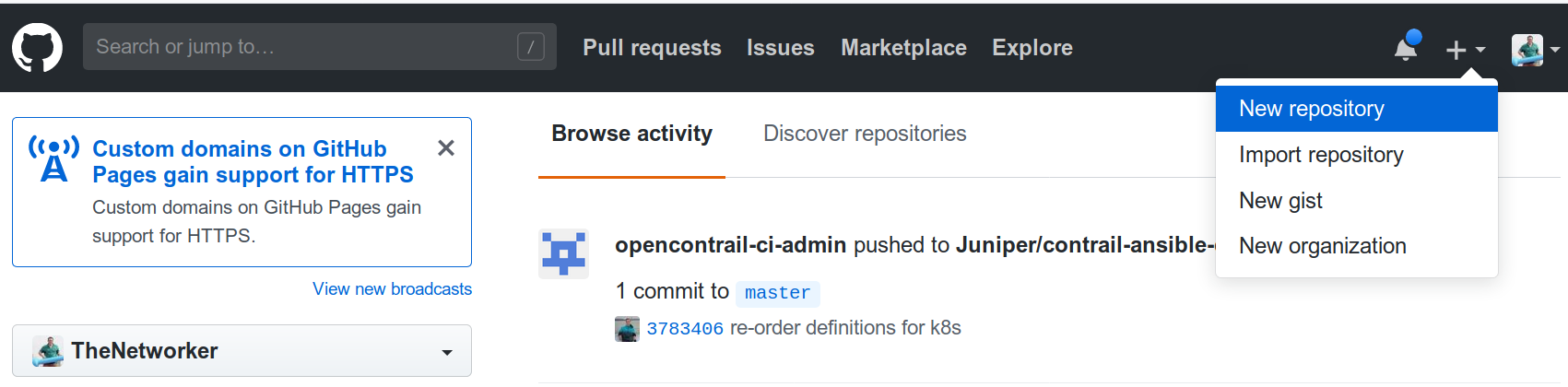
You will be redirected to a new page where you can enter your repository name. Notice that you can choose any you like, but it shouldn't conflict with other repository in your profile. Also, you will be give a unique URL for this repo so anyone can ...

