We will use the virt-manager utility, available in KVM, to launch the desktop administration for KVM. We will then create a new VM:
- Here, we will choose the installation method as Local install media (ISO image or CDROM):
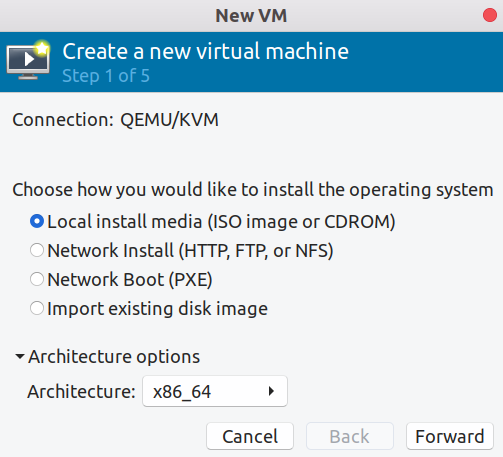
- Then, we will click on Browse and choose the previously downloaded image (CentOS or Ubuntu). You will notice that the KVM successfully detects the OS type and version:
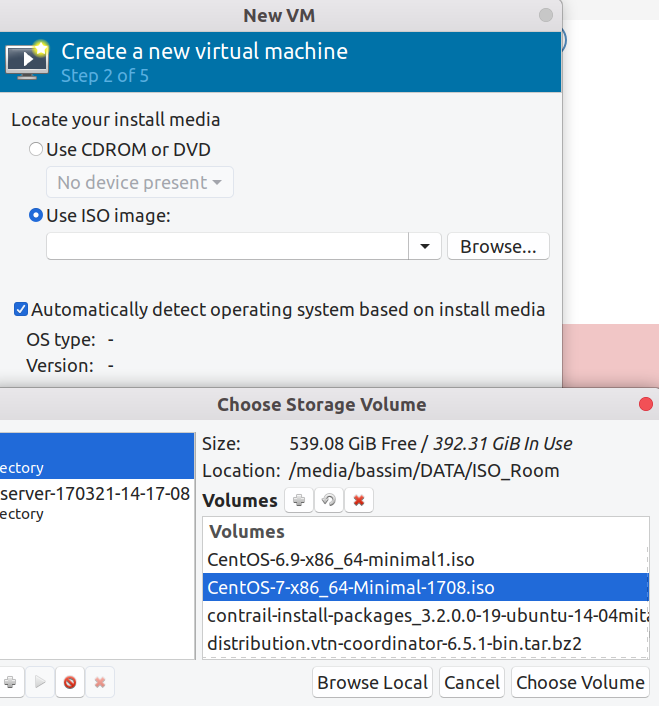
- Then, we will choose the machine specifications in terms of CPUs, memory, and storage:
- Choose the appropriate storage ...

