The navigation model in the Azure portal is built around the concept of blades. Blades are the visualization elements used to describe a resource or to display a form as part of a workflow. Blades open from left to right in a continuous manner, so you always know what your position in a flow is and can always go back. We will now look an example of what I just described in the process of creating a new resource.
To create a new resource, perform the following steps:
- You usually start by clicking the Create a resource button in the navigation menu:
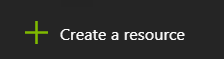
- This will open the new resource blade:
- Select a resource type, for ...

