Follow these steps to add the GiveN'Take database to Visual Studio so that we can work on it there:
- Open the SQL Server Object Explorer view in Visual Studio (View | SQL Server Object Explorer):
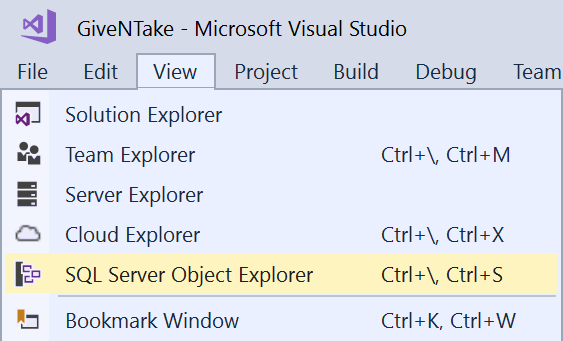
- Right-click on the SQL Server node inside the opened view and select Add SQL Server.
- In the Connect screen that has opened, select the database you wish to connect to, in our case, MSSQLLocalDB. Make sure that Authentication is set to Windows Authentication and click on Connect:
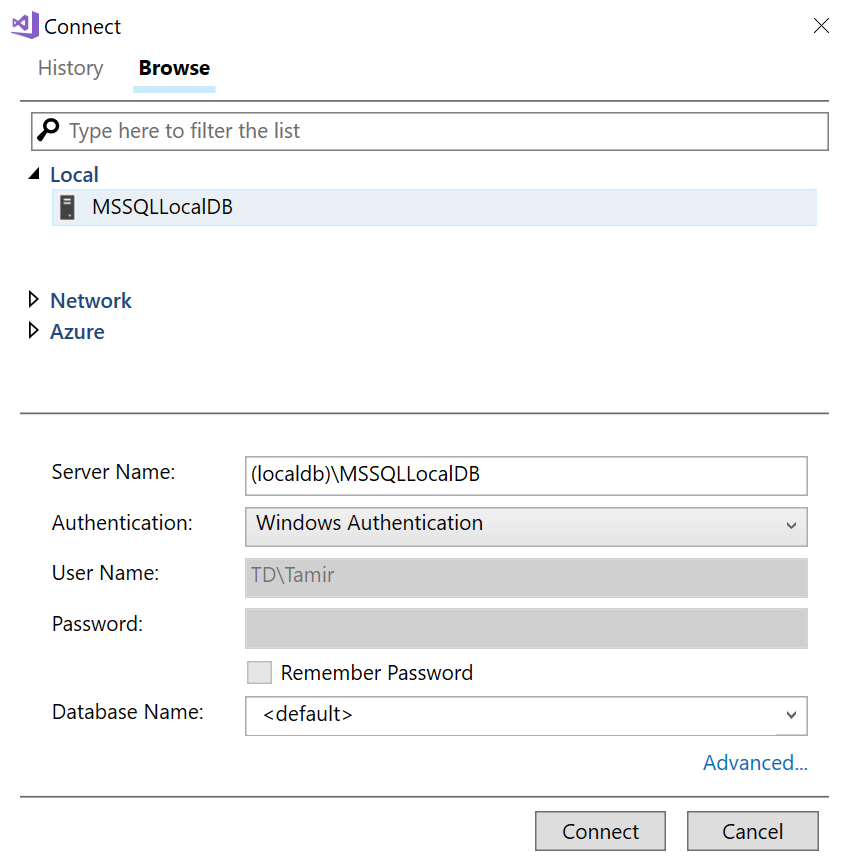
You should now see the GiveNTake database ...

