We'll stack raster images of different bands into a single image with multiple bands using stacking. We'll work with the Landsat images that can be found under the Mosaic folder. Inside the Mosaic folder, we have a sub-folder, 1, and inside that, there are multiple images corresponding to different bands. The images are the ones with the .tif extension. The steps are as follows:
- Click on Raster, then Miscellaneous, and then click on Merge, as shown in the following screenshot:
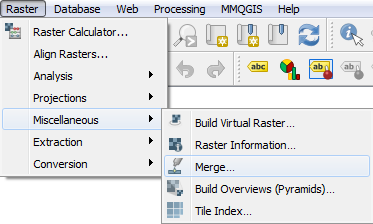
- We'll find a new window popping out for Merge. Tick the checkbox for Place each input file into a separate band. Click on ... to the immediate ...

