If all goes well, the system will boot up and you can go ahead and install Linux from a bootable USB stick. You can use a tool such as Rufus for this. For beginners, Ubuntu 18.04 is a great choice, as it has long-term support until 2028. After you are done installing Ubuntu 18.04, you can go ahead with the following simple steps to install CUDA on your system:
- From the main menu, navigate to Additional Drivers. In this example, Ubuntu MATE 18.04 was used:
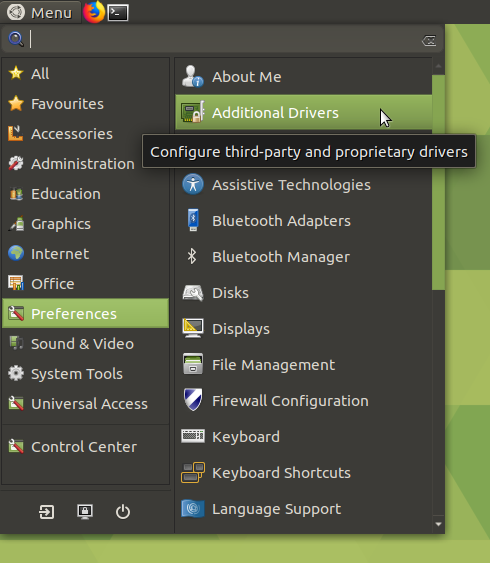
- By default, Ubuntu doesn't use the proprietary driver but an open source alternative called Nouveau display driver by default. For CUDA, ...

