Since you have installed the latest version of Qt, let's fire up Qt Creator and start messing around by creating our first project! You should be able to find Qt Creator's shortcut icon either on your desktop or somewhere within your start menu.
Let's look at the steps to set up our environment:
- When you first start Qt Creator, you should see the following interface:
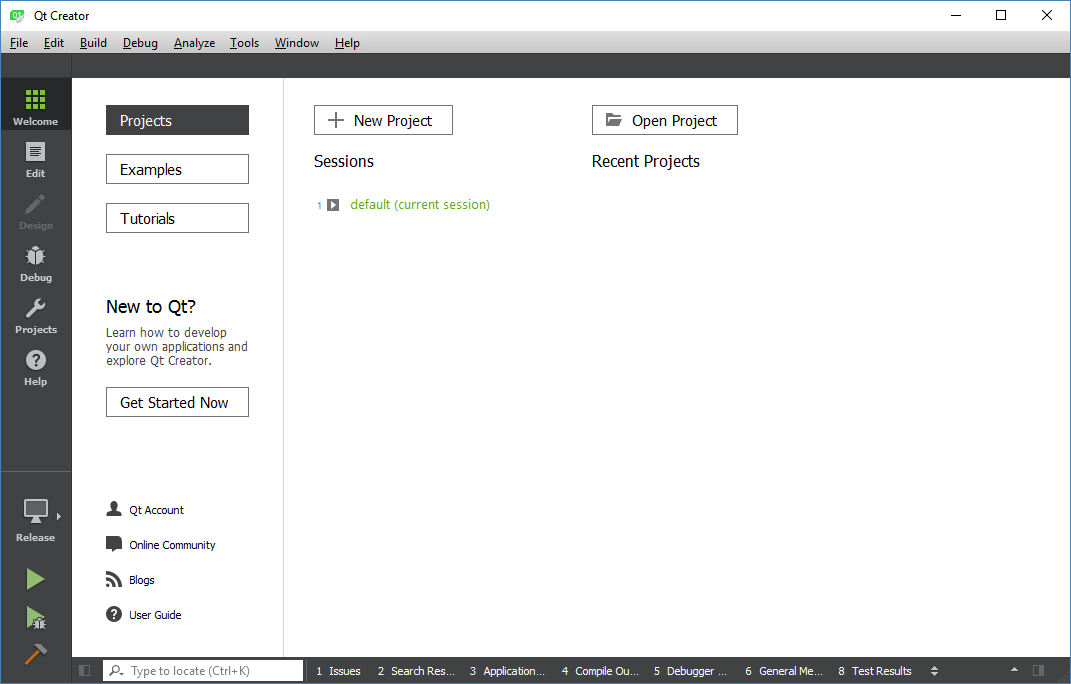
- Before you start creating your first project, there are several settings that you might want to tweak. Go to the top menu and select Tools | Options. A window that looks something like this will pop up on the screen:
- There are quite a number ...

