April 2018
Intermediate to advanced
404 pages
8h 27m
English
Next, we are going to turn this into a proper web browser. First, we need to add a few layout widgets so that we can put other widgets in place afterwards. Drag a Vertical Layout (1) onto the centralWidget and select the centralWidget from the object list. Then, click the Lay Out Vertically button (2) located at the top:
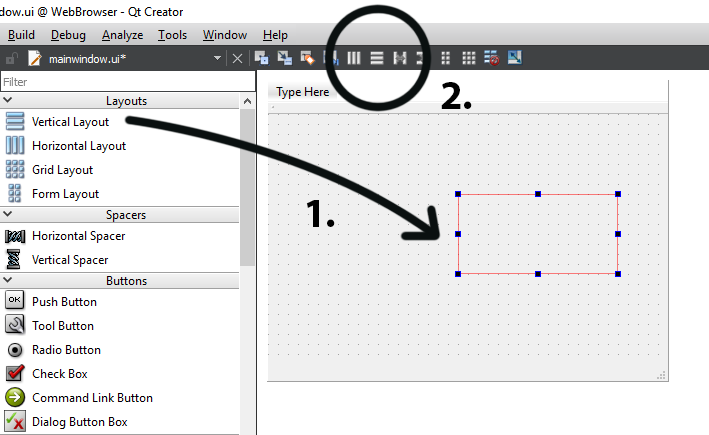
After that, select the newly added vertical layout, right-click and select Morph into | QFrame. The reason why we're doing this is that we want to place the web view widget under this QFrame object instead of the central widget. We must convert the layout widget to a QFrame (or any QWidget