On the Raspberry Pi, physical pin number 3 is the SDA pin, while physical pin number 5 is the SCA pin, as shown in the following diagram:
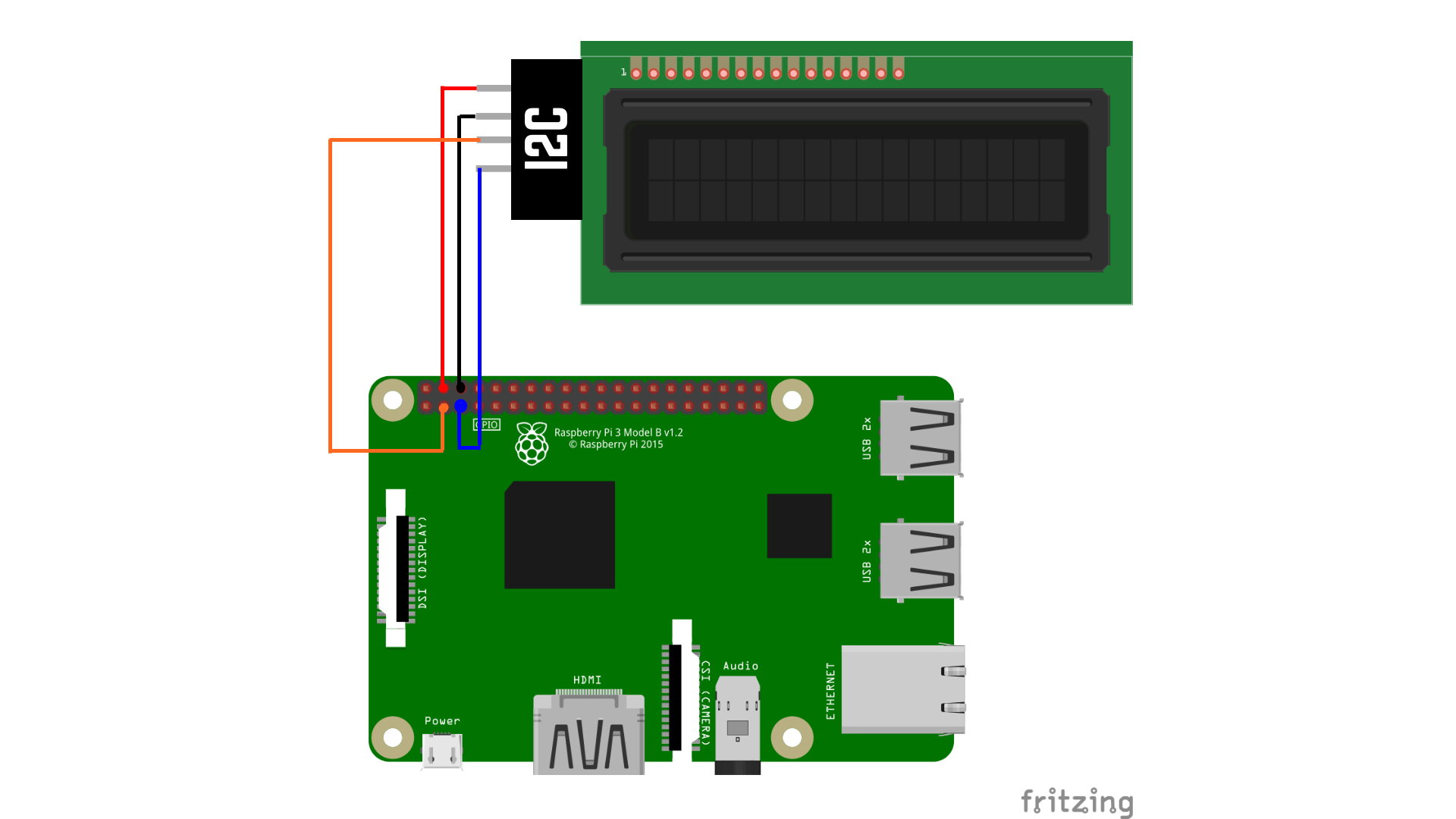
The following is the details of connecting LCD with the RPi:
- Connect pin number 3 of the Raspberry Pi to the SDA pin of the LCD
- Connect pin number 5 of the Raspberry Pi to the SCA pin of the LCD
- Connect the GND pin of the LCD to the GND pin of the RPi
- Connect the VCC pin of the LCD to pin number 2 or pin number 4 of the Raspberry Pi

