To set up an EC2 environment, navigate to the AWS Cloud9 dashboard from the landing page of AWS. The following screenshot shows the landing page of Cloud9:
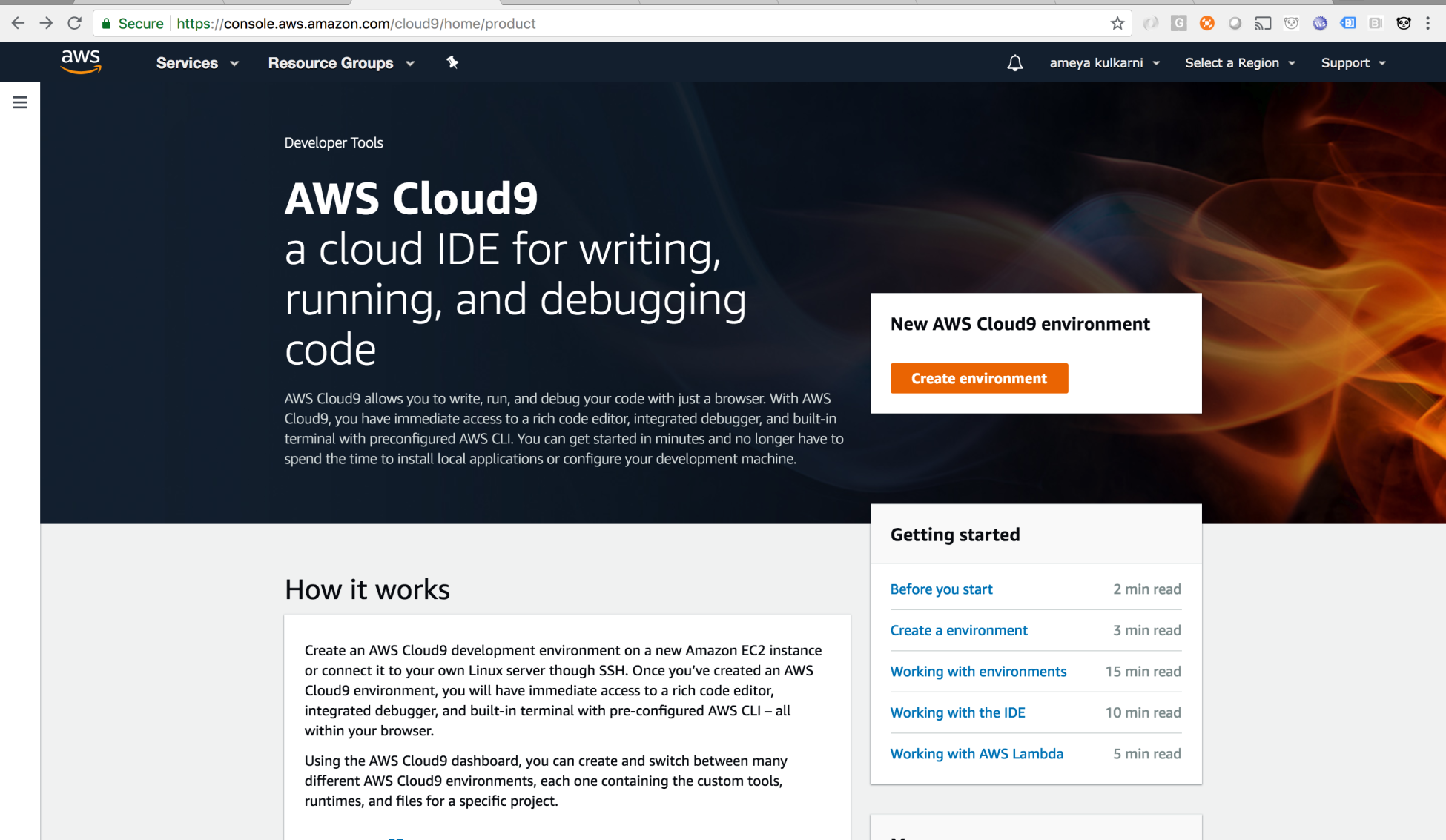
After landing on the dashboard of Cloud9, click on Create environment, which navigates you to the configuration screen:
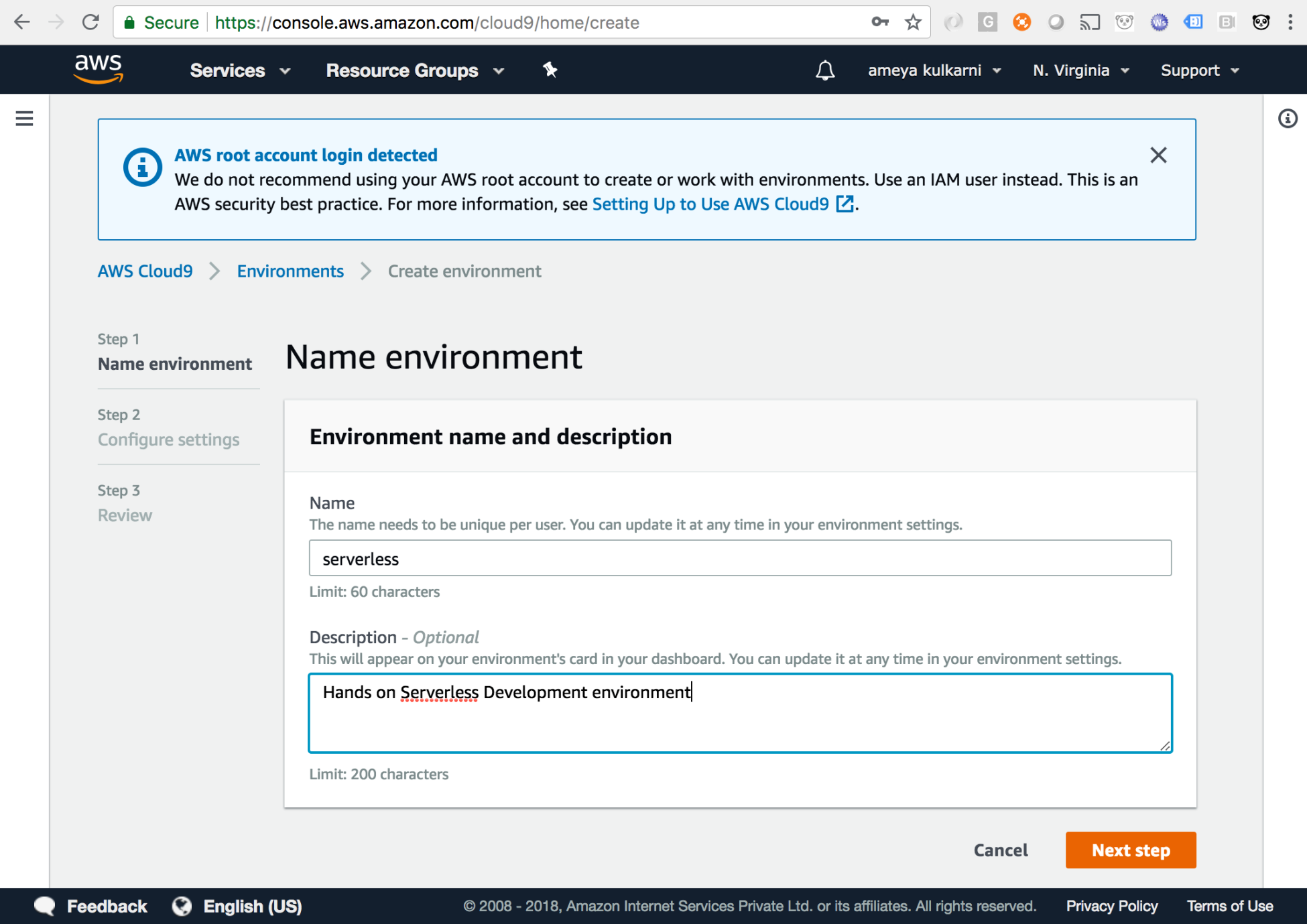
The next step of configuring the environment is to supply the details of the environment. We choose to create a new EC2 instance for this environment. Had we wanted to spin up a new SSH environment, we would have selected the Connect and run ...

