Building for Android
Building for Android is fairly simple, and the only extra step needed is to download an Android SDK for a specific API version. HaxeFlixel defaults to using Android API version 16, specifically, so we're going to get it now.
In the folder where you installed the Android SDK, locate an executable named SDK Manager and run it.
Navigate down to the section labeled Android 4.1.2 (API16) and check the box next to SDK Platform. Then, hit the Install packages... button.
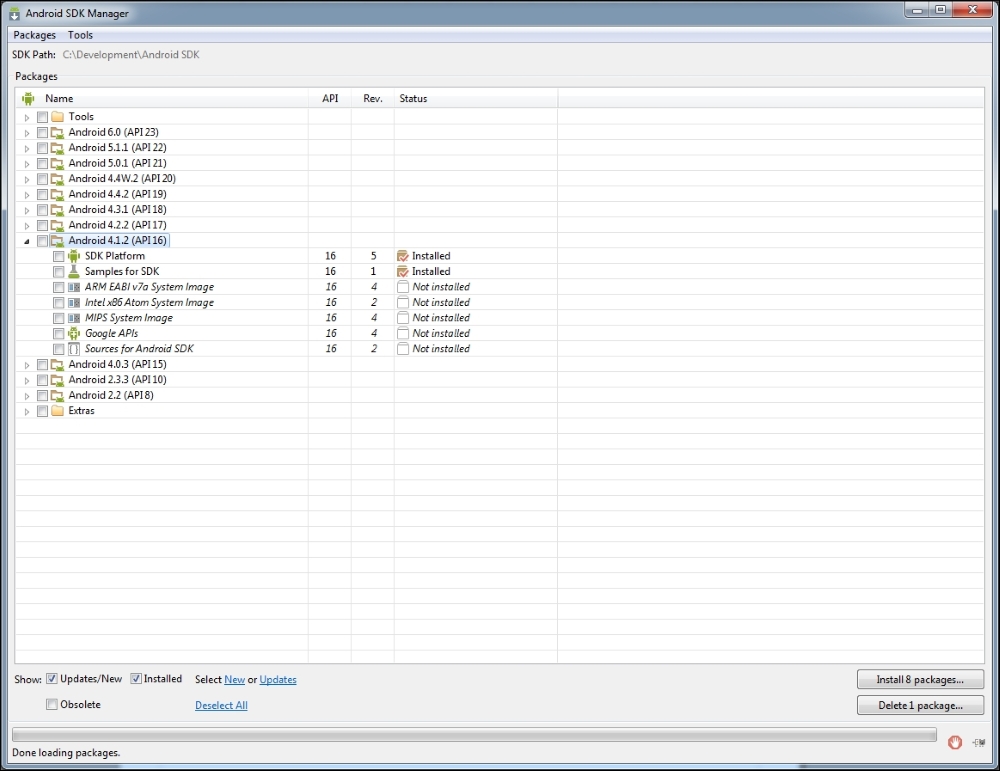
This will bring up a window to accept license terms. Hit the Accept License radio button and then hit Install. Wait for the files to download and install, then you can ...
Get Haxe Game Development Essentials now with the O’Reilly learning platform.
O’Reilly members experience books, live events, courses curated by job role, and more from O’Reilly and nearly 200 top publishers.

