Chapter 14. Material Design: Living in a Material World
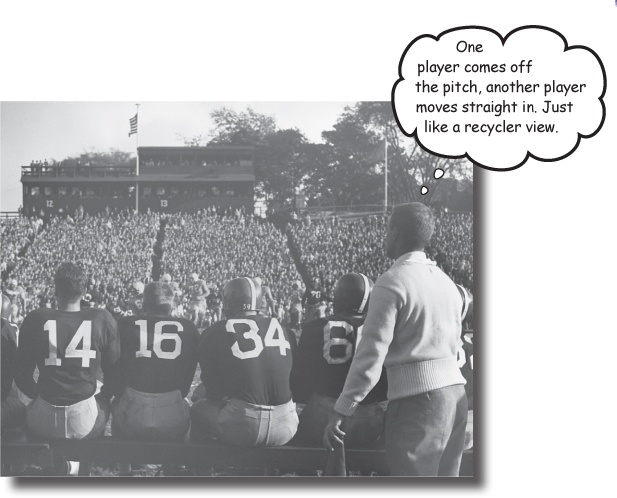
With API level 21, Google introduced Material Design.
In this chapter, we’ll look at what Material Design is, and how to make your apps fit in with it. We’ll start by introducing you to card views you can reuse across your app for a consistent look and feel. Then we’ll introduce you to the recycler view, the list view’s flexible friend. Along the way, you’ll see how to create your own adapters, and how to completely change the look of a recycler view with just two lines of code.
Welcome to Material Design
Material Design was launched with API level 21 and it’s intended to give a consistent look and feel to all Android apps. The idea is that a user can switch from a Google app like the Play Store to an app designed by a third-party developer and instantly feel comfortable and know what to do. The Material part of the name comes from Material Design’s visual style, which makes the parts of your interface look like overlapping pieces of material or paper:
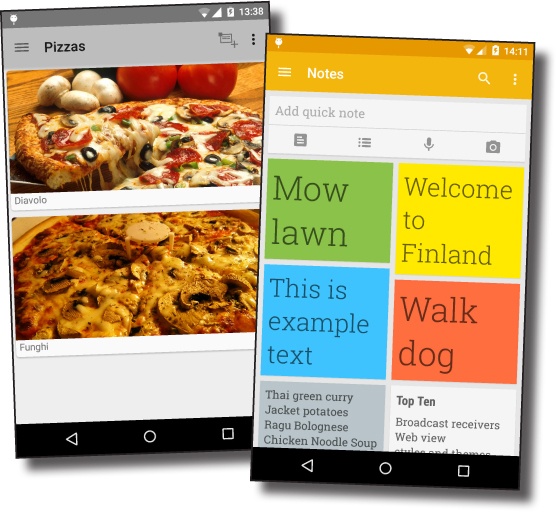
Material Design uses animation and 3D effects likes drop-shadows to make it clear to the user how they can interact with the app. To do this, Material Design includes a set of support libraries that contains different widgets and themes for use in Material Design apps. In this chapter, ...
Get Head First Android Development now with the O’Reilly learning platform.
O’Reilly members experience books, live events, courses curated by job role, and more from O’Reilly and nearly 200 top publishers.

