Chapter 12. Design Support Library: Swipe Right
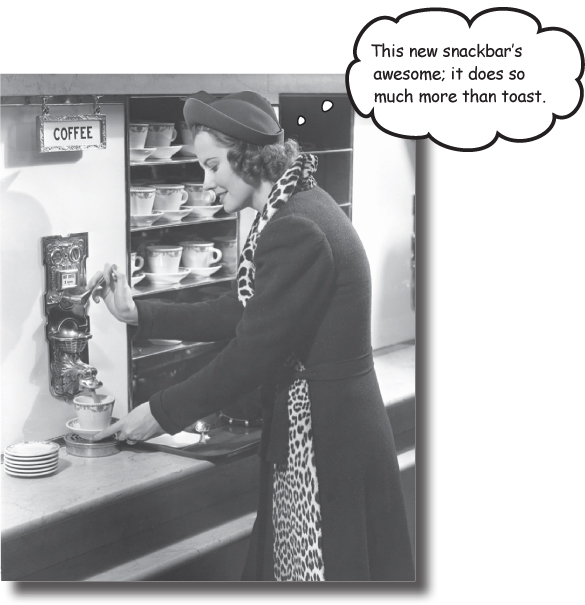
Ever wondered how to develop apps with a rich, slick UI?
With the release of the Android Design Support Library, it became much easier to create apps with an intuitive UI. In this chapter, we’ll show you around some of the highlights. You’ll see how to add tabs so that your users can navigate around your app more easily. You’ll discover how to animate your toolbars so that they can collapse or scroll on a whim. You’ll find out how to add floating action buttons for common user actions. Finally, we’ll introduce you to snackbars, a way of displaying short, informative messages to the user that they can interact with.
The Bits and Pizzas app revisited
In Chapter 8, we showed you a sketch of the top-level screen of the Bits and Pizzas app. It contained a list of places in the app the user could go to. The first three options linked to category screens for pizzas, pasta, and stores, and the final option linked to a screen where the user could create an order.
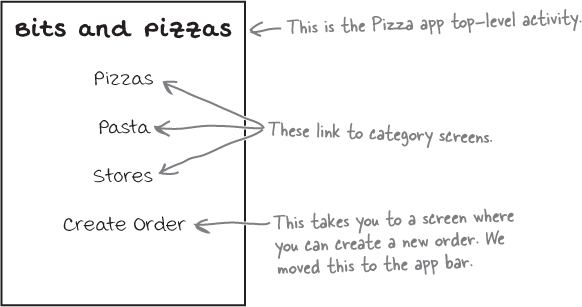
So far you’ve seen how to add actions to the app bar. These are used for simple commands, such as Create Order or Send Feedback. But what about the category screens? As we want to use these for navigating through the app rather than taking an action, we’ll take a different approach.
We’re going ...
Get Head First Android Development, 2nd Edition now with the O’Reilly learning platform.
O’Reilly members experience books, live events, courses curated by job role, and more from O’Reilly and nearly 200 top publishers.

