Chapter 1. Welcome to Design Patterns: Intro to Design Patterns
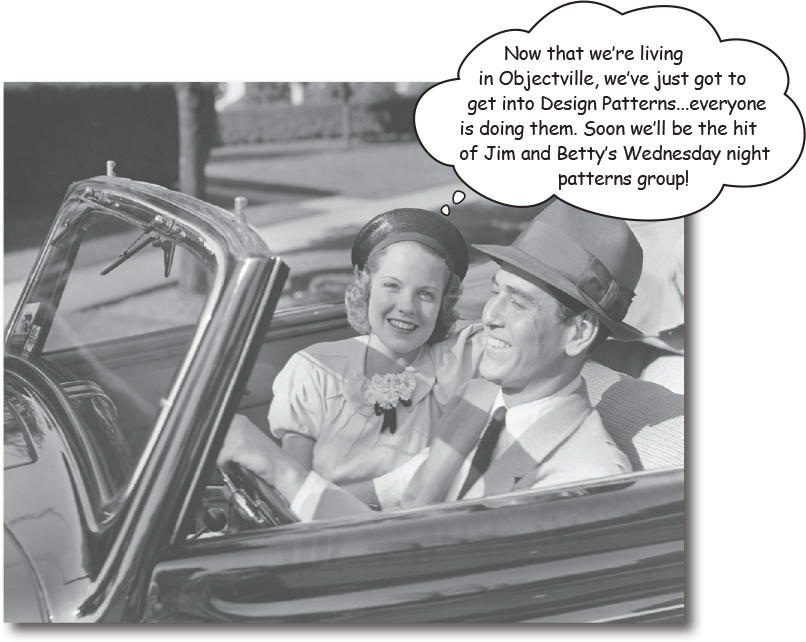
Someone has already solved your problems. In this chapter, you’ll learn why (and how) you can exploit the wisdom and lessons learned by other developers who’ve been down the same design problem road and survived the trip. Before we’re done, we’ll look at the use and benefits of design patterns, look at some key object-oriented (OO) design principles, and walk through an example of how one pattern works. The best way to use patterns is to load your brain with them and then recognize places in your designs and existing applications where you can apply them. Instead of code reuse, with patterns you get experience reuse.
It started with a simple SimUDuck app
Joe works for a company that makes a highly successful duck pond simulation game, SimUDuck. The game can show a large variety of duck species swimming and making quacking sounds. The initial designers of the system used standard OO techniques and created one Duck superclass from which all other duck types inherit.
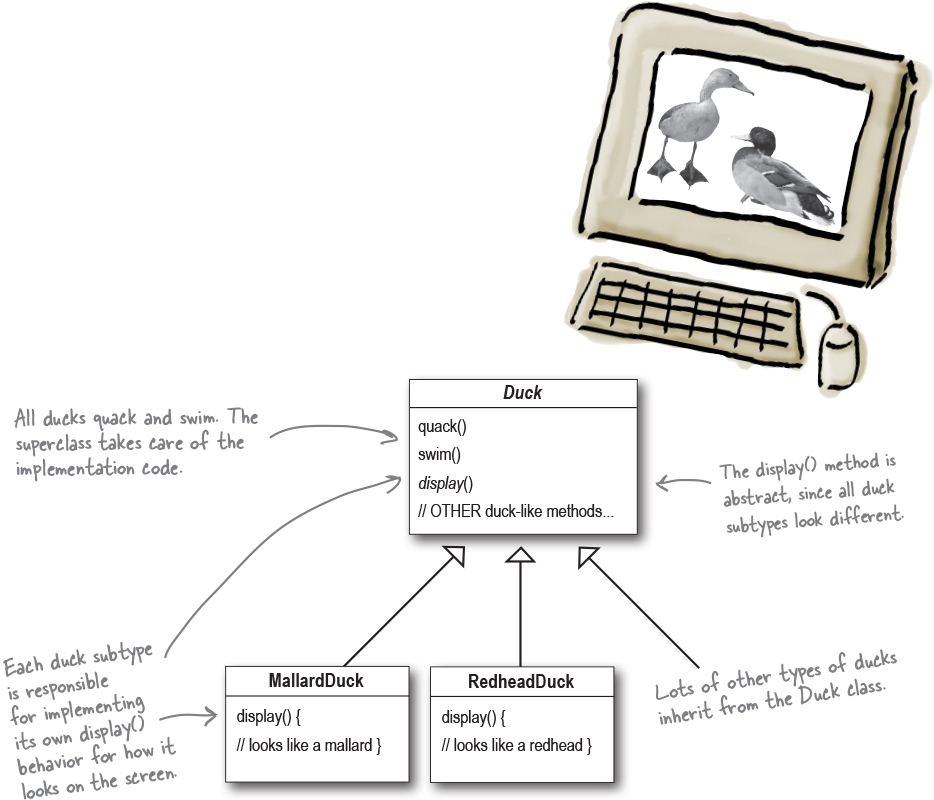
In the last year, the company has been under increasing pressure from competitors. After a week-long off-site brainstorming session over golf, the company executives think it’s time for a big innovation. They need something really impressive to show ...