Chapter 8. Formula Auditing: Visualize your formulas

Excel formulas can get really complicated.
And that is the point, right? If all you wanted to do was simple calculation, you’d be fine with a paper, pen, and calculator. But those complicated formulas can get unwieldy—especially ones written by other people, which can be almost impossible to decipher if you don’t know what they were thinking. In this chapter, you’ll learn to use a simple but powerful graphical feature of Excel called formula auditing, which will dramatically illustrate the flow of data throughout the models in your spreadsheet.
Should you buy a house or rent?
It’s a perennial question. Both options have good reasons in their favor, and deciding which one is right for you is an important analytical project.
You need to develop a model to compare the cost of both options. You and your better half want to move in five years, which in some cases would be enough time to make financial sense for buying a house, but in some cases would not.
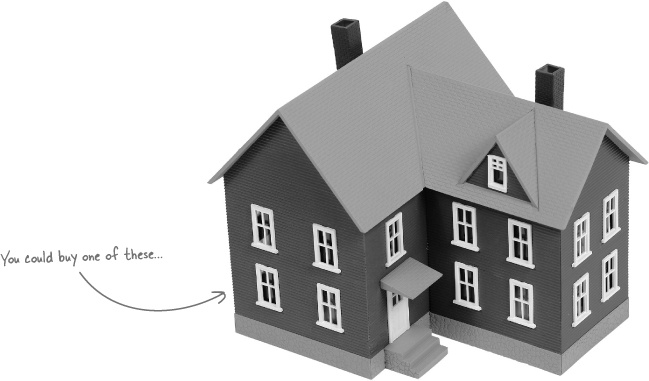
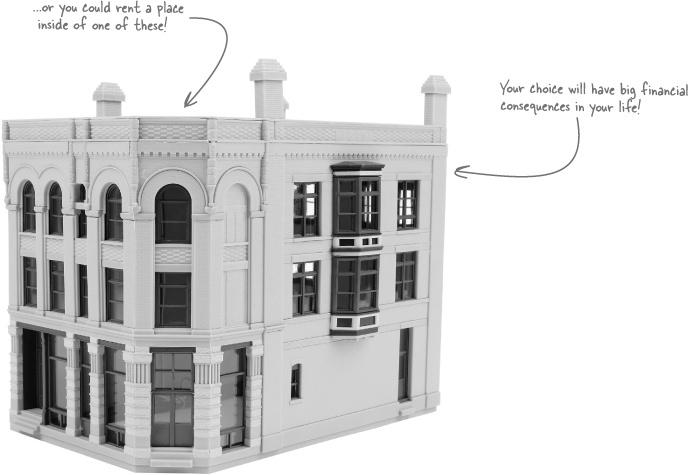
It’s important to choose wisely.
Get Head First Excel now with the O’Reilly learning platform.
O’Reilly members experience books, live events, courses curated by job role, and more from O’Reilly and nearly 200 top publishers.

