Appendix B. Set Up Your Web Server Environment: Gotta start somewhere
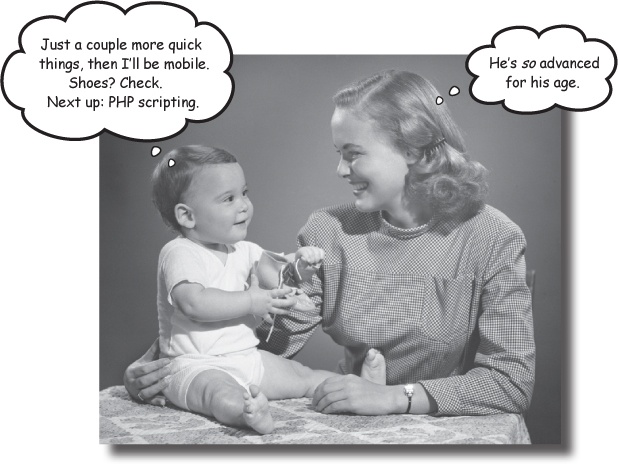
You can’t spell “mobile web” without the “web.” There are no two ways about it. You’re going to need a web server if you want to develop for the mobile web. That goes for more than just completing the exercises in this book. You need somewhere to put your web-hosted stuff, whether you use a third-party commercial web hosting service, an enterprise-class data center, or your own computer. In this appendix, we’ll walk you through the steps of setting up a local web server on your computer and getting PHP going using free and open source software.
What we need from you
To complete the exercises in this book, there are some things you’re going to need to do. Don’t worry, it’s not that bad, and we’ll show you how.
You need to be able to serve web page documents (like HTML pages) and resources (images, CSS, JavaScript, etc.).
This is the basic idea of a web server, right? So we’ll need to get some web server software and configure it.
You need to be able to execute server-side PHP scripts.
This book’s examples use the PHP (PHP: Hypertext Preprocessor) scripting language to generate dynamic content. While you won’t have to be proficient at authoring PHP, you will need to be able to run it.
You need to have at least a certain amount of administrative access to your web server.
You need to have some control over the permissions ...
Get Head First Mobile Web now with the O’Reilly learning platform.
O’Reilly members experience books, live events, courses curated by job role, and more from O’Reilly and nearly 200 top publishers.

