Chapter 7. Building a Graphical User Interface: Going all gooey
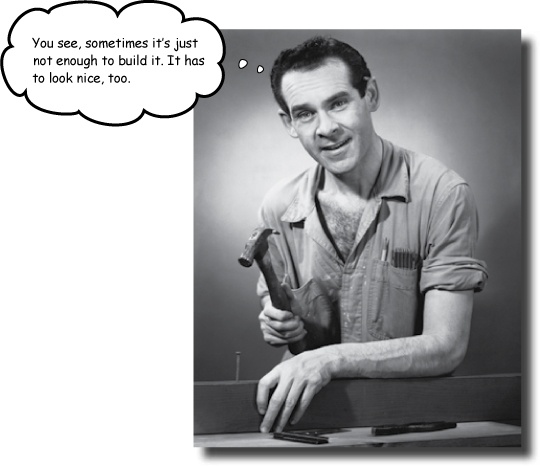
Your coding skills are great and getting better all the time.
It’s just a shame your programs are not that nice to look at. Displaying prompts and messages on a text-based console is all well and good, but it’s so 1970s, isn’t it? Add some green text on a black background and your retro look will be complete. There has to be a better way to communicate with your users than the console, and there is: using a graphical user interface or GUI (pronounced “gooey”). Sounds cool, but complex, and it can be. But, don’t fret; learning a trick or two will have your code all graphical in no time. Let’s get all gooey (sorry, GUI) in this chapter.
Head First TVN now produces game shows
It’s more than just sports at Head First TVN, as the station has entered the lucrative world of live game show broadcasting. Their flagship show, Who Wants to Win a Swivel Chair, is attracting viewing figures in the millions... not bad for a station that operates on a shoestring budget.
You’ve been approached by their stressed-out (but incredibly smooth) game show host to help with a program he needs. TVN was so impressed with your work last time that they are offering two free, front-row tickets to the Grand Final as payment for your work.
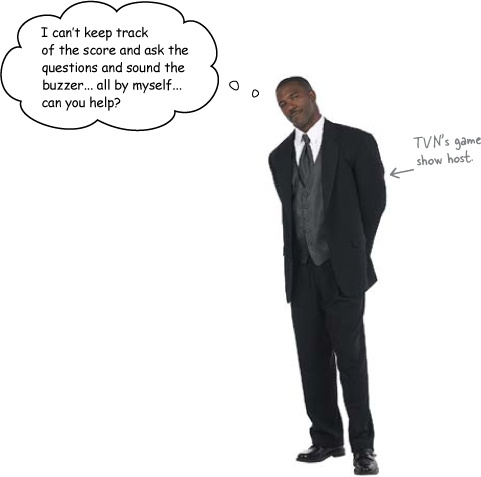
You’ve had a few ...
Get Head First Programming now with the O’Reilly learning platform.
O’Reilly members experience books, live events, courses curated by job role, and more from O’Reilly and nearly 200 top publishers.

