Creating Your First Program
Android Studio comes with several built-in example programs, or templates. We’re going to use one of them to create a simple “Hello, Android” program in just a few seconds. Get your stopwatch ready. Ready? Set? Go!
Select “Start a new Android Studio project” to open the New Project dialog box.
You’ll see a series of four screens. The first one asks for the application name and location:
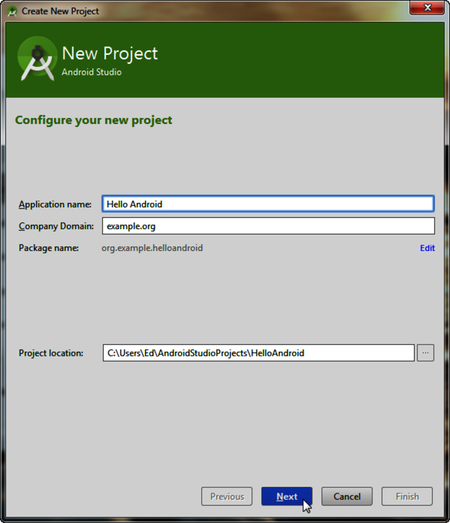
Enter “Hello Android” for the application name and “example.org” for the company domain. Android Studio will fill in the rest. Click Next to continue.
The second screen prompts for the version of Android to target:
Select “Phone ...
Get Hello, Android, 4th Edition now with the O’Reilly learning platform.
O’Reilly members experience books, live events, courses curated by job role, and more from O’Reilly and nearly 200 top publishers.

