Chapter 3. Dynamic graphics
- Using the <canvas> element to draw shapes, text, and images
- Transforming existing images with <canvas>
- Using Scalable Vector Graphics (SVG) in your web pages
- The strengths and weaknesses of <canvas> and SVG
- Cross-browser support
In this chapter, you’ll learn about HTML5’s facilities for dynamic graphics—graphics that can change in response to user input, data, or simply time passing. This could include charts representing network activity or the location of people on a map.
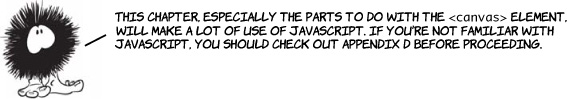
Getting started with <canvas>: shapes, images, and text
The <canvas> element is an image you can create with JavaScript. ...
Get Hello! HTML5 & CSS3: A user-friendly reference guide now with the O’Reilly learning platform.
O’Reilly members experience books, live events, courses curated by job role, and more from O’Reilly and nearly 200 top publishers.

