Chapter 9. Working with location and maps
This chapter covers
- Using maps in your views
- Getting the current location
- Showing pins on a map
The iPhone has so many features that many things that used to be separate gadgets can be apps. For most of us, the GPS on the phone is sufficient for our location and direction needs, and we don’t need a dedicated GPS device. The next application you’ll write, Parkinator, uses this feature to solve an important mobile computing problem: remembering where you parked.
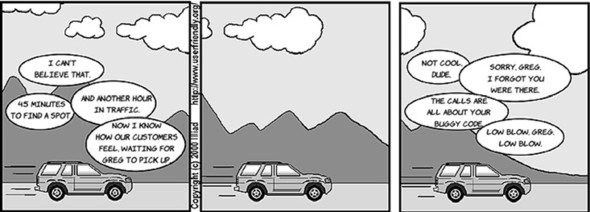
Designing a map application
Let’s make the UI for this app just a front and back screen. On the front, you’ll see your location and the ...
Get Hello! iOS Development now with the O’Reilly learning platform.
O’Reilly members experience books, live events, courses curated by job role, and more from O’Reilly and nearly 200 top publishers.

