June 2016
Beginner to intermediate
288 pages
6h 45m
English

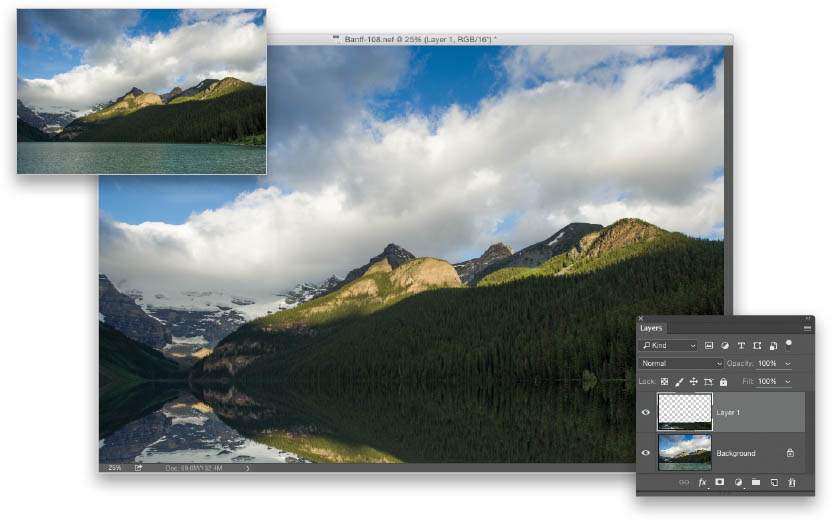
I’m going to assume that you’re doing this reflection effect to a landscape or cityscape photo, but you can also use this on everything from people to products. For a landscape photo, here’s what I would do: Get the Rectangular Marquee tool (M) from the Toolbox and make a selection that goes from the horizon line all the way up to the top of the image. Now, press Command–J (PC: Ctrl-J) to put this selected area up on its own layer. Next, press Command-T (PC: Ctrl-T) to bring up Free Transform, then Right-click anywhere inside ...