
Get to the Custom Brushes?
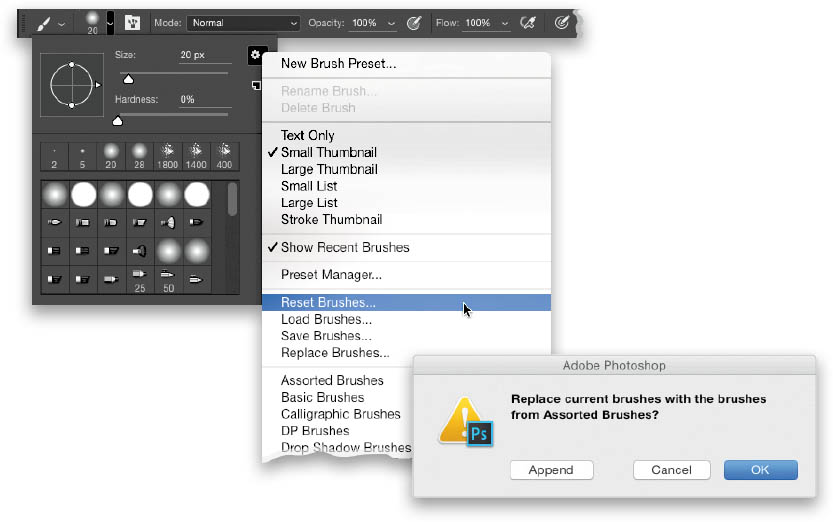
In the Options Bar, click on the brush thumbnail (it’s the second icon from the left) to open the Brush Picker, then click on the gear icon in the top-right corner of the Picker. In the bottom half of the pop-up menu that appears, you'll see all the different collections of custom brushes you can load. When you choose a set to load, a dialog pops up asking if you want to replace (delete) the current brushes and use these instead, or just add (Append) these new custom brushes to the end of the current default set of brushes. ...
Get How Do I Do That in Photoshop? now with the O’Reilly learning platform.
O’Reilly members experience books, live events, courses curated by job role, and more from O’Reilly and nearly 200 top publishers.

