
Make Lines?
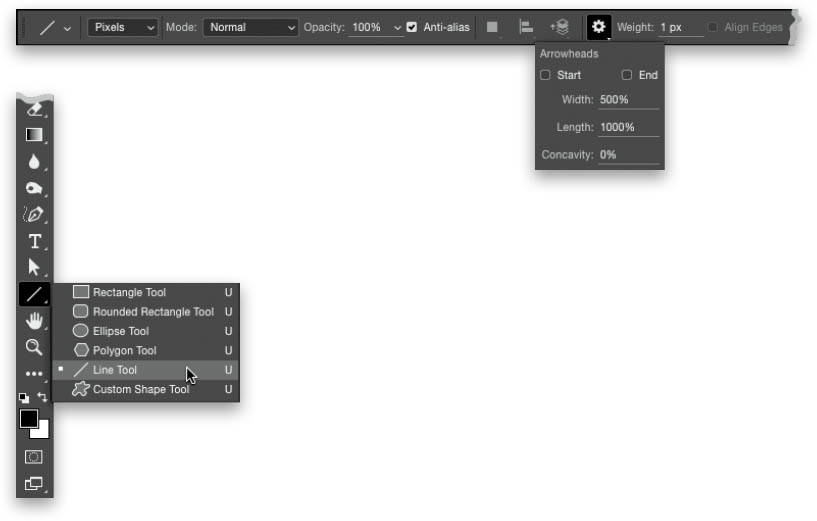
You use the Line tool (I know, that seems too obvious). It’s found just above the Hand tool in the Toolbox, nested with the Rectangle tool (it’s the diagonal line), or press Shift-U until you have it. Just click-and-drag and it draws a line. Up in the Options Bar, you can choose the thickness of your line in the Weight field—the higher the number, the thicker the line. If you look on the left side of the Options Bar, you’ll see Shape selected in the tool mode pop-up menu. Click-and-hold on that pop-up menu and choose Pixels to get a ...
Get How Do I Do That in Photoshop? now with the O’Reilly learning platform.
O’Reilly members experience books, live events, courses curated by job role, and more from O’Reilly and nearly 200 top publishers.

