
Change That Grid over My Crop?
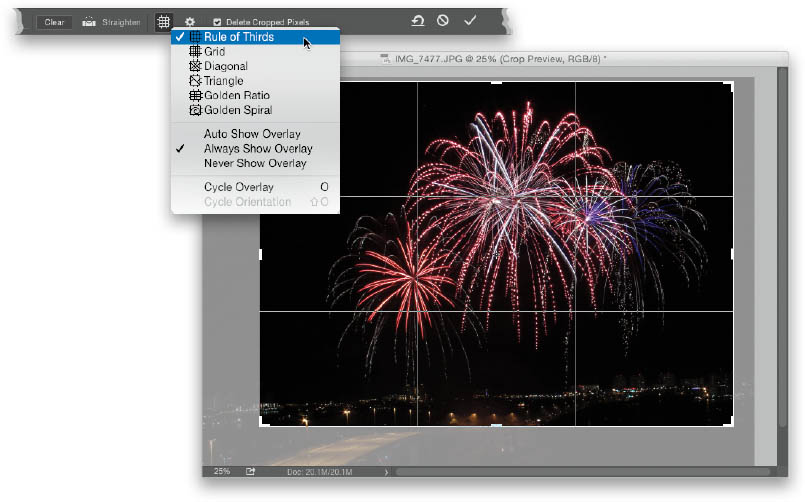
When you start to crop, by default, the Rule of Thirds overlay grid appears over the area you’re going to crop to visually help you out (of course, it only helps if you’re trying to apply the rule of thirds to your cropping), but you don’t have to use that grid—there are a bunch of other choices, like the Golden Spiral, Golden Ratio, Triangle, and others (that would actually make great names for a band). Anyway, you can change your grid pattern, turn it off altogether, or choose when you want to see it by clicking ...
Get How Do I Do That in Photoshop? now with the O’Reilly learning platform.
O’Reilly members experience books, live events, courses curated by job role, and more from O’Reilly and nearly 200 top publishers.

