Color Adjustments
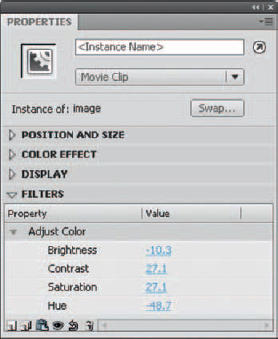
BEFORE FLASH 8 introduced filter effects, advanced bitmap effects meant having to spend time outside of Flash editing several duplicates of the original image. Depending on the desired effect(s), several different versions of the same image would have to be created and imported into Flash. With Flash CS3 and now CS4, this process became much easier. Using only one single bitmap image and the Adjust Color filter, you can create some striking color effects with minimal time and effort. The advantages of using this filter technique include smaller file sizes and faster results that can be mixed with any of the other filters.
Get How to Cheat in Adobe Flash CS4 now with the O’Reilly learning platform.
O’Reilly members experience books, live events, courses curated by job role, and more from O’Reilly and nearly 200 top publishers.

