Motion Guides (JibJab)
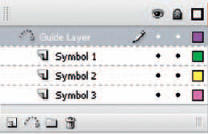
MOTION GUIDE LAYERS let you create paths along which you can tween instances of symbols, grouped objects, or text blocks. You can link as many layers as you want to a Motion Guide layer and have multiple objects follow the same path. A normal layer that is linked to a Motion Guide layer becomes a guided layer.
Motion guides are useful because, without them, a normal motion tween is linear, meaning it moves in a straight line only. If your object needs to move along a curve, a Motion Guide is necessary.
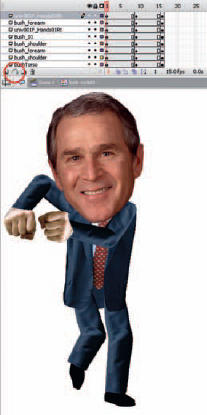
1 Create a Motion ...
Get How to Cheat in Adobe Flash CS4 now with the O’Reilly learning platform.
O’Reilly members experience books, live events, courses curated by job role, and more from O’Reilly and nearly 200 top publishers.

