11.1. Basic List Styling With CSS
The navigational list menu that appears on the front page of the Footbag Freaks site is created with the following basic HTML:
<ul id="mainnav"> <li><a href="categories.htm">Category One</a></li> <li><a href="categories.htm">Category Two</a></li> <li><a href="categories.htm">Category Three</a></li> <li><a href="categories.htm">Category Four</a></li> <li><a href="categories.htm">Category Five</a></li> </ul>
Before we apply any CSS rules to this list, it would display as shown in Figure 11-2.
Figure 11-2. Basic Unformatted Link List
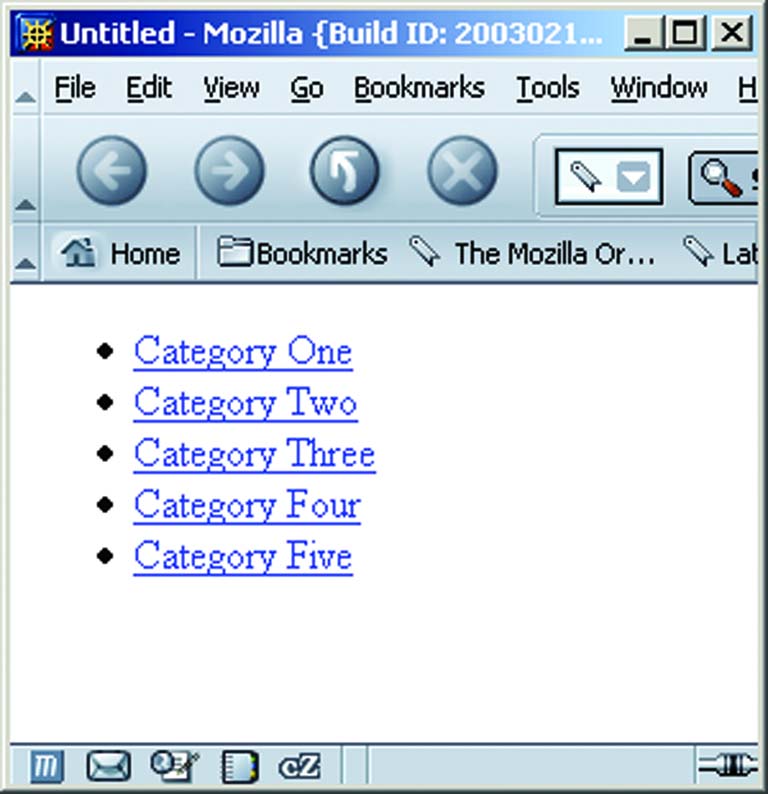
About what you'd expect, right? It's a standard unordered list with an unadorned ...
Get HTML Utopia: Designing Without Tables Using CSS now with the O’Reilly learning platform.
O’Reilly members experience books, live events, courses curated by job role, and more from O’Reilly and nearly 200 top publishers.

