Building tabbed reports
In this recipe, we will create our first Active Report. We will examine the Active Report's Tab control and see how to use it to create a multi-tab reports. Before Active Reports, these kind of reports could be done only by embedding a long HTML code in the report.
Getting ready
For this recipe, we will use the GO Data Warehouse (query) package. We will create a report with two tabs. In the first tab we will have a Crosstab report, while in the second tab we will have a Chart report.
Open the IBM Cognos Report Studio and select the GO Data Warehouse (query) package.
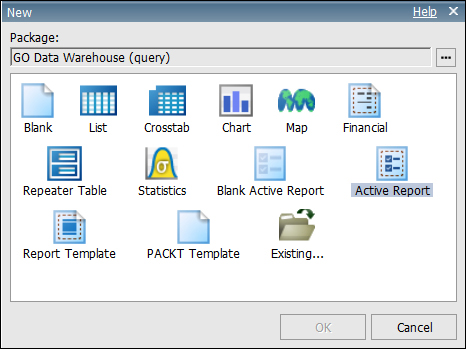
Select the Active Report template and click on OK. This will ...
Get IBM Cognos 10 Report Studio Cookbook - Second Edition now with the O’Reilly learning platform.
O’Reilly members experience books, live events, courses curated by job role, and more from O’Reilly and nearly 200 top publishers.

