Managing Analyst objects
In this section, we will explain how you can use the Library Functions box to locate, open, run, copy, print, and delete Analyst objects such as D-Lists, D-Cubes, and Macros. To open the Library Functions screen, click on File|Library Functions from the menu. The following screen will be displayed:
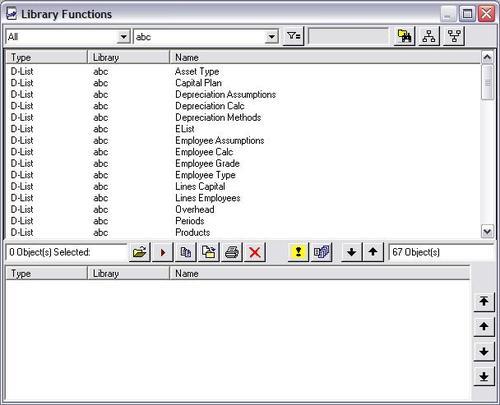
The Library Functions screen has two drop-down boxes. The first drop-down box shows a list of object types, such as D-Cube or D-List. The second drop-down box shows a list of libraries. It also contains a series of buttons that can be used to process specific object management tasks. The following is a list of these buttons, and ...
Get IBM Cognos 8 Planning now with the O’Reilly learning platform.
O’Reilly members experience books, live events, courses curated by job role, and more from O’Reilly and nearly 200 top publishers.

