16 IBM Enterprise Workload Manager
2. The same transaction classification result that was reflected in the parent ARM correlator,
which is still the result achieved by the Apache server.
If the DB2 server were to call yet another server hop to contribute to this transaction
instance’s processing, the DB2 server’s current ARM correlator would become the parent
ARM correlator for that additional hop. In our scenario that is not the case, since the DB2
server represents the deepest hop.
When query processing has completed, the DB2 server calls arm_stop_tran() and returns
control to the WebSphere Application Server. Eventually, WebSphere Application Server
completes its portion of the transaction instance processing, calls arm_stop_tran() and
returns control to the Apache server. In turn, the Apache server wraps up its processing and
also calls arm_stop_tran(). Transaction (and sub-transaction) instance response times are
computed in arm_stop_tran() processing for each hop, and provided to EWLM managed
server logic along with transaction instance application and server topology information, all of
which is aggregated with other transaction instance data and sent to the EWLM domain
manager every 10 seconds. It is important to understand that each transaction is not sent to
the domain manager. The managed server EWLM code aggregates the data before sending
any to the domain manager. This allows for greater scalability of the EWLM Management
Domain.
The domain manager collects the data from the managed servers and aggregates that data
across the domain. This is used to report on how well each service class is achieving its goal
and can be provided to load balancers to manage workload at the edge servers. Eventually,
as EWLM evolves, this data will also be used to manage the entire domain.
1.3 EWLM supported platforms and applications
EWLM supports the following operating systems for the domain manager and managed
server for the current release of EWLM. It is expected that support will be provided for
additional operating systems in the near future.
Supported operating systems for the domain manager:
– Red Hat Enterprise Linux Advanced Server 2.1 (RHEL AS 2.1)
– SUSE Linux Enterprise Server 8 (SLES 8)
– AIX 5L™ Version 5.2 ML03
– i5/OS™ Version 5 Release 3 with the most current maintenance level
(Check that SI12723, SI12725, MF32801, MF32814, MF32677 and SI13547 are
installed.)
– Windows 2000 Server Family (the latest service pack is recommended)
– Windows 2003 Server Family (the latest service pack is recommended)
Supported operating systems for managed servers:
– AIX 5L Version 5.2 ML03
– i5/OS Version 5 Release 3 with the most current maintenance level
(Check that SI12723, SI12725, MF32801, MF32814, MF32677 and SI13547 are
installed.)
– Windows 2000 Server Family (the latest service pack is recommended)
– Windows 2003 Server Family (the latest service pack is recommended)
– Solaris 8 and 9 supporting 32 and 64 bit user programs
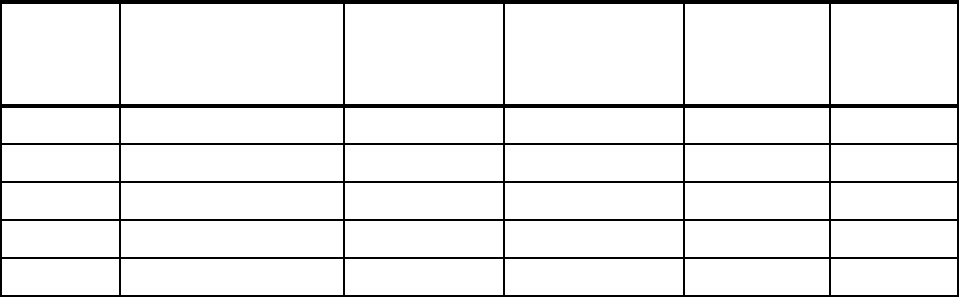
Chapter 1. IBM Enterprise Workload Manager Overview 17
Supported browser for user interface:
– Internet Explorer V6 SP1
EWLM is first installed at the domain manager. The domain manager installation also creates
install images on the domain manager operating system instance for the target managed
server operating systems that you select. These managed server install images must be
copied to the target operating systems and an install executed there for the managed server.
Table 1-1 identifies the space requirements for installation. Column 4 is the amount of space
required at the domain manager for the target operating system’s managed server install
image. Column 5 is the space required at the managed server target operating system. The
values reported in the table are a guideline for the required space based on the maintenance
level of code we used in our installation, but you might use them for initial planning.
Table 1-1 EWLM space requirements for installation
* This size is required for the installation. More space is required when data is collected.
Refer to “Domain manager resource description” on page 220 for a more accurate evaluation
of the space required by the internal database.
Operating
system
Installation directory Domain
manager space
and VE Install
Managed server
installation space
at the domain
manager
Managed
server space
Domain
manager
working
directory*
AIX /opt/IBM/VE 1.3GB 41MB 60MB 100MB
Linux /opt/IBM/VE 1.3GB n/a n/a 110MB
Solaris /opt/IBM/VE n/a 39MB 191MB n/a
i5/OS /QIBM/ProdData/VE 20MB (only DM) 22MB 20MB 100MB
Windows C:\Program Files\IBM\VE 1.6GB 44MB 53MB 100MB
18 IBM Enterprise Workload Manager
Get IBM Enterprise Workload Manager Release 1 now with the O’Reilly learning platform.
O’Reilly members experience books, live events, courses curated by job role, and more from O’Reilly and nearly 200 top publishers.

