Chapter 6. Coexistence, migration, and integration 153
7. Adding the node where we want to keep the existing installation differs from
the above, because we set the node to
customize instead of install. The
command is
spbootins -s no -r customize 2 1 1. After this the PSSP
software installation is done by running
pssp_script on the node. The
following steps provide the high level procedures:
a. Mount /spdata/sys1/install/pssplpp/PSSP-3.5 from the CWS.
b. Install ssp.basic on the node.
c. Copy /etc/SDR_dest_info from the CWS to the node.
d. Run
/usr/lpp/ssp/install/bin/pssp_script on the node.
e. Check the switch communication if you configured a switch adapter.
Eunfence the node if it is necessary.
8. Use
spmon -d to check the host response and switch response for the new
nodes. Run verification tests as listed in
PSSP for AIX: Installation and
Migration Guide
, GA22-7347.
6.4.2 pSeries 690, Model 681
Because the integration of new HMC-based servers to a Cluster 1600 requires
special treatment, we discuss the necessary considerations and decisions before
we integrate them into our cluster.
Hardware considerations
The new HMC protocol type server does not require a serial attachment to the
CWS. Instead, an IP connection from the control workstation to the HMC is used
for the protocol flow. This connection can be either on the existing management
Ethernet, or through an additional trusted network, containing only the HMC and
the CWS. The HMC itself is connected through a serial line and an IP interface to
each server it manages. This reduces the amount of serial lines needed to
connect to different nodes compared to, for example, a cluster of 6H1s servers.
Figure 6-3 on page 154 shows an example of an HMC managing different
pSeries servers controlled by the CWS.
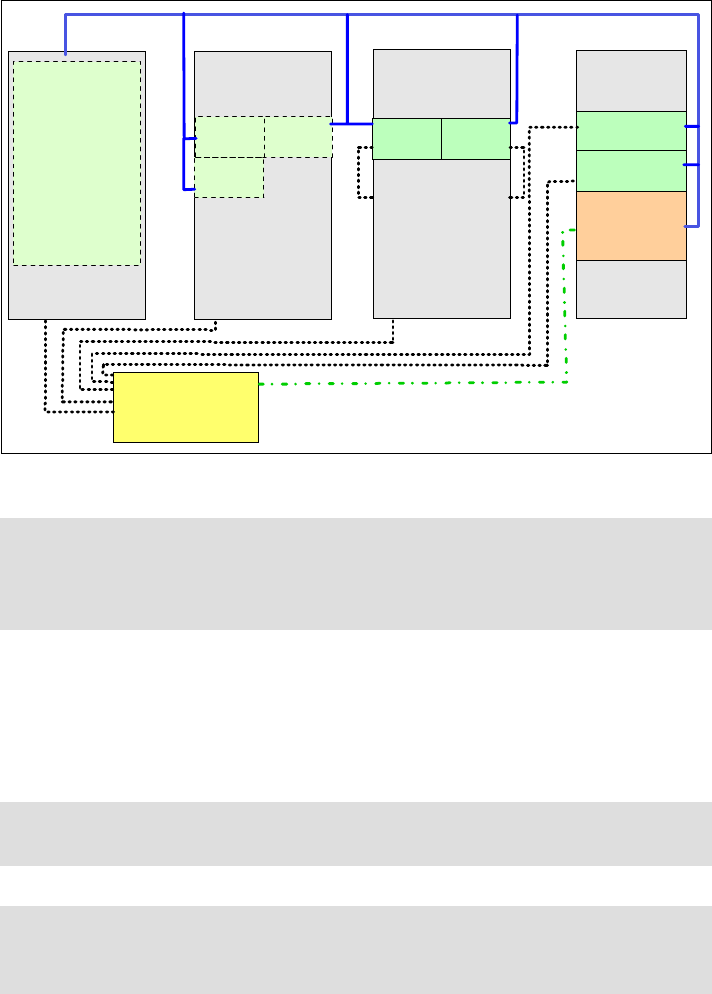
154 IBM ^ Cluster 1600 Managed by PSSP 3.5: What’s New
Figure 6-3 Connection between the HMC and the CWS
HMC preparation
In general, be sure to have the latest software level on the HMC. For attaching
the p670/p690, at least Version 2, Release 1.1, and for the p655/p630, at least
Version 3, Release 1.0, should be installed on the HMC. Be sure to upgrade the
HMC software first, before you upgrade the firmware on your pSeries server.
Tip: Although the performance of the HMC itself is high, the serial connections
to the connected servers can be a bottleneck if too many servers are
connected to one HMC. If you have a large cluster, we recommend distributing
the managed nodes equally if possible.
Attention: When applying a software service to an HMC, the associated HMC
daemon on the CWS must be stopped while the software service is applied.
Tip: Be aware that PSSP orders the LPARs as thin nodes in the frame and
numbers them as they are numbered in the HMC. This is not necessarily the
order in which the HMC display shows the LPARs.
HMC
CWS
p660
p630
p630
p655
p655
p670
LPAR 2
LPAR 3
LPAR 1
p690
(SMP)
7014-T00
7040-W42
Trusted Ethernet
Serial connection
SP management
Ethernet
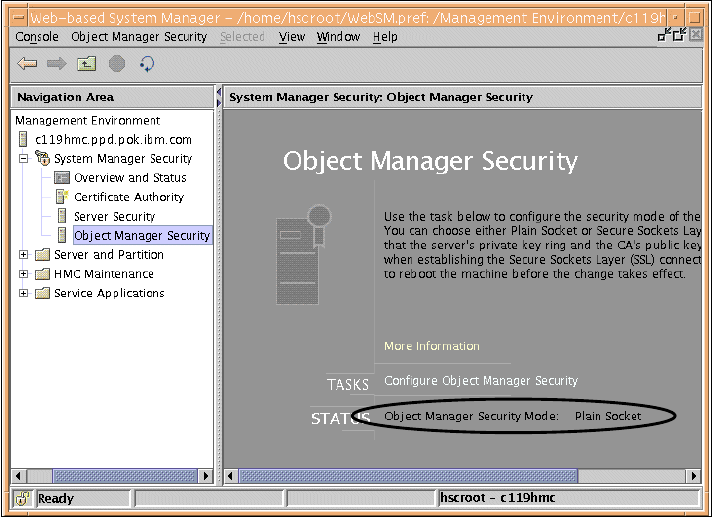
Chapter 6. Coexistence, migration, and integration 155
If only one pSeries server is connected to the HMC, the first native serial port is
used for the RS232 TTY connection. If more than one server is connected to one
single HMC, an 8-port or 128-port Async PCI card is needed. The second native
serial port is reserved for a modem connection. In an IBM Cluster 1600, the
Object Manager Security Mode on the HMC needs to be set to plain socket. This
is necessary for the PSSP hardware control and monitor functions. If the mode is
set to Secure Sockets Layer (SSL), PSSP will not be able to perform the
hardware monitor and control functions. The Object Manager Security menu is
located in the System Manager Security folder of the WebSM interface.
Figure 6-4 shows how the settings should look.
Figure 6-4 Setting the Object Manager Security
pSeries p630, 655, 670, and 690 preparation
Each pSeries server has two dedicated ports for attachment to the HMC. Keep in
mind that the cable distance between the HMC and server is at most 15 m. For
every pSeries server or LPAR, you need a uniquely dedicated Ethernet. For the
p655 and p630, an integrated Ethernet adapter will do, even when running two
LPARs on the p655. For the p670 and 690, you have to have an additional FC
4962 Ethernet adapter for each LPAR. Check for the newest microcode of that
adapter at:
http://techsupport.services.ibm.com/server/mdownload/download.html
Get IBM eServer Cluster 1600 Managed by PSSP 3.5: What's New now with the O’Reilly learning platform.
O’Reilly members experience books, live events, courses curated by job role, and more from O’Reilly and nearly 200 top publishers.

