Thumbnails
Thumbnails, when clicked, show a graphical presentation of what is currently open in Lotus Notes. A screen will open showing each window tab that is open. Thumbnails are located next to the Open List as shown in the next screenshot; the shortcut to open is Ctrl+Shift+T.
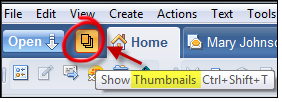
The following screenshot represents what thumbnails look like when opened:
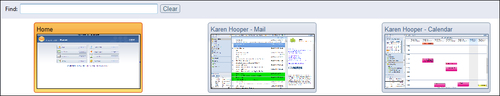
Get IBM Lotus Notes 8.5 User Guide now with the O’Reilly learning platform.
O’Reilly members experience books, live events, courses curated by job role, and more from O’Reilly and nearly 200 top publishers.

