How to use Sametime
We will now explore how to use Sametime including chatting, presence awareness, and setting preferences. However, before we can use Sametime, we must first log in by providing our username and password—this is part of the security that Sametime offers. This authenticates us with our organization and then chat transcripts are encrypted, which means no one else can read or access them.
There are two ways we can log in:
- Clicking the Log In option on the Sametime panel if available.
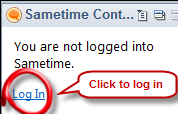
- Selecting the Sametime icon and then select Log In from the menu. When we log in, our current status will default to available; however, there are other ...
Get IBM Lotus Notes 8.5 User Guide now with the O’Reilly learning platform.
O’Reilly members experience books, live events, courses curated by job role, and more from O’Reilly and nearly 200 top publishers.

