Archiving
Archiving, as mentioned above, is a great solution for assisting in decreasing the size of our mail. When we set up archiving it creates a copy of our current mail application and stores it locally on our computer. It creates a new directory in Windows Explorer called Archive. If we ever need to take a backup of the archive application, we will find it in the IBM\Lotus Notes\Data\Archive directory in Windows Explorer if the naming conventions have been kept as the default.
We can access the archive database from our mail file in the side navigator as shown here:
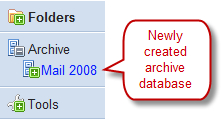
To open our archives, expand Archive in the side navigator and then select the ...
Get IBM Lotus Notes 8.5 User Guide now with the O’Reilly learning platform.
O’Reilly members experience books, live events, courses curated by job role, and more from O’Reilly and nearly 200 top publishers.

