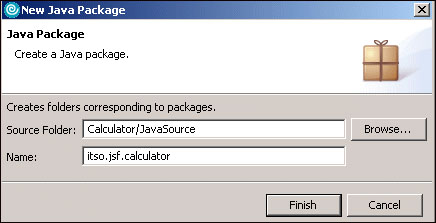17.5. Binding the front end to the calculator
With the UI design completed, you can now hook it up to the CalculatorBean to perform the operations and display the result. Execute the following steps:
1. | Import the CalculatorBean.
|
2. | Open the calculate.jsp page in Page Designer and go to the Page Data view. In the context menu, select New → JavaBean (Figure 17-23).
Figure 17-23. Creating a new JavaBean in the ... |
Get IBM Rational Application Developer V6 Portlet Application Development and Portal Tools now with the O’Reilly learning platform.
O’Reilly members experience books, live events, courses curated by job role, and more from O’Reilly and nearly 200 top publishers.